Convert TP to MP4
How to convert .tp files to .mp4 format.
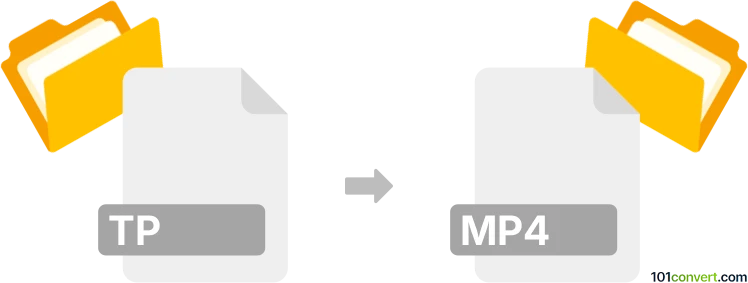
How to convert tp to mp4 file
- Video
- No ratings yet.
Converting Beyond TV Transport Stream Files directly to MPEG-4 Videos (.tp to .mp4 conversion) should be possible, even though your options are limited.
Use a video editing software or (online) conversion tool, such as Wondershare Video Converter, which should allow users to import TP videos and export them in MP4 format.
101convert.com assistant bot
2mos
Understanding tp and mp4 file formats
TP files are video recordings captured by digital TV tuner cards, often used for recording HDTV broadcasts. These files typically contain MPEG-2 video and audio streams, but their structure is tailored for transport streams, making them less compatible with standard media players and devices.
MP4 (MPEG-4 Part 14) is a widely used multimedia container format that supports video, audio, subtitles, and images. It is highly compatible with most devices and platforms, making it a preferred choice for sharing and playback.
Why convert tp to mp4?
Converting TP files to MP4 enhances compatibility, reduces file size, and allows for easier editing and sharing. MP4 files are supported by smartphones, tablets, smart TVs, and most media players.
Best software for tp to mp4 conversion
HandBrake is a free, open-source video transcoder that efficiently converts TP files to MP4. It supports batch processing, hardware acceleration, and a wide range of codecs.
Another excellent option is FFmpeg, a powerful command-line tool for advanced users, offering extensive format support and customization.
How to convert tp to mp4 using HandBrake
- Download and install HandBrake from the official website.
- Open HandBrake and click File → Open Source to select your TP file.
- Choose MP4 as the output format in the Format dropdown menu.
- Adjust video and audio settings as needed.
- Click Browse to select the destination folder and filename.
- Press Start Encode to begin the conversion.
How to convert tp to mp4 using FFmpeg
For users comfortable with command-line tools, FFmpeg offers a quick solution. Use the following command:
ffmpeg -i input.tp -c:v libx264 -c:a aac output.mp4This command converts the TP file to MP4 using H.264 video and AAC audio codecs.
Tips for successful conversion
- Ensure your TP file is not corrupted before conversion.
- For large files, consider using hardware acceleration in HandBrake for faster processing.
- Test the output MP4 file on your target device to confirm compatibility.
Suggested software and links: tp to mp4 converters
This record was last reviewed some time ago, so certain details or software may no longer be accurate.
Help us decide which updates to prioritize by clicking the button.