Convert TMP to WORD
How to convert tmp to word. Recovery of documents from temporary files. Available tmp to word converters.
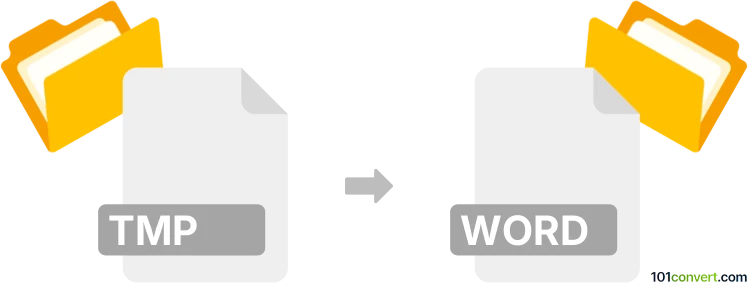
How to convert tmp to word file
- Documents
- No ratings yet.
Unfortunately, we do not know about any tmp to word conversion, which is likely meant as a way to recover MS Word documents (.doc, .docx) from some kind of temporary file (.tmp). This will be only possible if the .tml file is just a renamed .doc or .docx file and no tmp to word converter likely exist. It is true however, that some programs that can recover data from .tmp files exist, but the results are not guaranteed.
101convert.com assistant bot
3mos
Understanding TMP and Word file formats
TMP files are temporary files created by software applications to temporarily store information. These files are often used to recover data in case of a crash or unexpected shutdown. They are not meant to be opened or edited directly by users.
Word files, on the other hand, are documents created using Microsoft Word, a popular word processing software. These files typically have a .doc or .docx extension and are used for creating, editing, and sharing text documents.
How to convert TMP to Word
Converting a TMP file to a Word document involves extracting the useful data from the temporary file and saving it in a Word-compatible format. This process can be tricky, as TMP files are not designed for direct conversion. However, if the TMP file contains text data, it can be manually copied and pasted into a Word document.
Best software for TMP to Word conversion
While there is no direct converter for TMP to Word, you can use Microsoft Word itself to open and recover data from TMP files. Here’s how:
- Open Microsoft Word.
- Go to File → Open.
- Select All Files from the file type dropdown menu.
- Locate and select the TMP file you wish to convert.
- Once opened, copy the content and paste it into a new Word document.
- Save the new document as a .docx file.
For more complex TMP files, specialized data recovery software like Recuva or EaseUS Data Recovery Wizard may be needed to extract the data before transferring it to a Word document.
This record was last reviewed some time ago, so certain details or software may no longer be accurate.
Help us decide which updates to prioritize by clicking the button.