Convert TIF to ECW
How to convert tif to ecw. Exporting TIFF graphics to ECW format. Available tif to ecw converters.
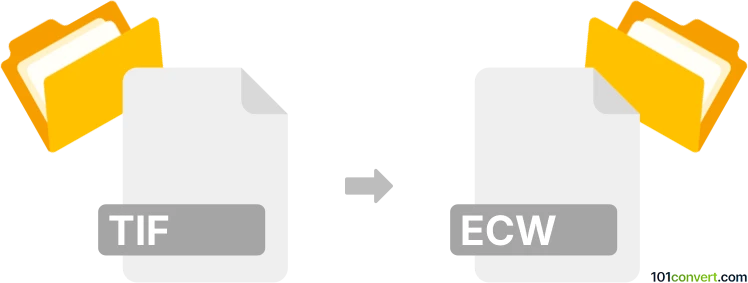
How to convert tif to ecw file
- Graphics
- No ratings yet.
Both .tif to .ecw files can be typically encountered as graphics files, so a conversion between is highly possible. You will just need to find a graphics editor or converter that supports both TIF (Aldus Tagged Image) and ECW (Enhanced Compressed Wavelet) formats.
101convert.com assistant bot
2mos
Understanding TIF and ECW file formats
TIF (Tagged Image File Format) is a widely used format for storing raster graphics images, popular among graphic artists, the publishing industry, and photographers. It supports lossless compression, making it ideal for high-quality image storage.
ECW (Enhanced Compressed Wavelet) is a format specifically designed for compressing large geospatial images. It is commonly used in geographic information systems (GIS) due to its ability to compress images to a fraction of their original size while maintaining quality.
How to convert TIF to ECW
Converting a TIF file to an ECW file involves using specialized software that can handle both formats. This conversion is particularly useful for reducing file size while maintaining image quality, especially for geospatial data.
Best software for TIF to ECW conversion
One of the best software options for converting TIF to ECW is ERDAS IMAGINE. This software is widely used in the GIS industry and offers robust tools for image processing and conversion.
To convert a TIF file to ECW using ERDAS IMAGINE, follow these steps:
- Open ERDAS IMAGINE and load your TIF file.
- Navigate to File → Export → ECW.
- Choose your desired compression settings and output location.
- Click OK to start the conversion process.
Another option is Global Mapper, which also supports TIF to ECW conversion with a user-friendly interface.
To convert using Global Mapper:
- Open Global Mapper and import your TIF file.
- Go to File → Export Raster/Image Format → ECW.
- Set your compression options and export location.
- Click OK to complete the conversion.
Suggested software and links: tif to ecw converters
This record was last reviewed some time ago, so certain details or software may no longer be accurate.
Help us decide which updates to prioritize by clicking the button.