Convert TIF to AI
How to convert tif to ai. Possible tif to ai converters.
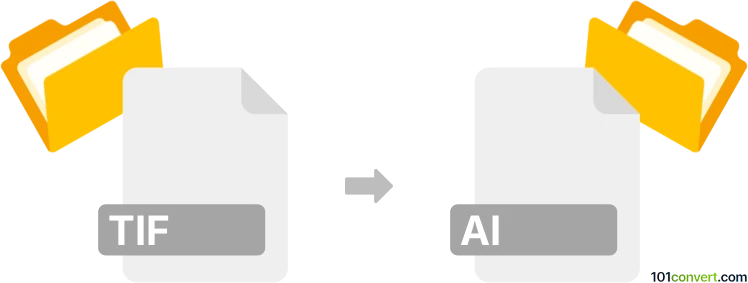
How to convert tif to ai file
- Graphics
- No ratings yet.
tif to ai conversion is most likely sought by users that are looking for a way to convert raster images from TIFF format to Adobe Illustrator. Even though Illustrator works mainly with vector formats, it is possible to use raster pictures as objects. If you need to turn your TIFF graphics to vectors, you have to look for a software that can convert raster to vectors and use SVG format, which you can then import to Illustrator.
101convert.com assistant bot
2mos
Understanding TIF and AI file formats
The TIF (Tagged Image File) format is a widely used image format known for its high-quality graphics and lossless compression. It is commonly used in photography and desktop publishing. On the other hand, the AI (Adobe Illustrator) format is a vector graphics file format used by Adobe Illustrator. It is ideal for creating and editing scalable graphics, such as logos and illustrations.
Why convert TIF to AI?
Converting a TIF file to an AI file allows you to take advantage of the scalability and editability of vector graphics. This is particularly useful for designers who need to manipulate images without losing quality, or for those who need to integrate raster images into vector-based projects.
Best software for TIF to AI conversion
One of the best software options for converting TIF to AI is Adobe Illustrator itself. Here’s how you can do it:
- Open Adobe Illustrator.
- File → Open and select your TIF file.
- Once the file is open, go to File → Save As.
- Choose AI as the file format and click Save.
Another option is using online converters like Zamzar or Convertio, which offer straightforward conversion processes without the need for software installation.
Conclusion
Converting TIF files to AI format is a practical solution for designers and artists who need to work with scalable vector graphics. Using Adobe Illustrator or reliable online converters ensures a smooth transition from raster to vector format.
Suggested software and links: tif to ai converters
This record was last reviewed some time ago, so certain details or software may no longer be accurate.
Help us decide which updates to prioritize by clicking the button.