Convert TGZ to PKG
How to convert TGZ files to PKG format.
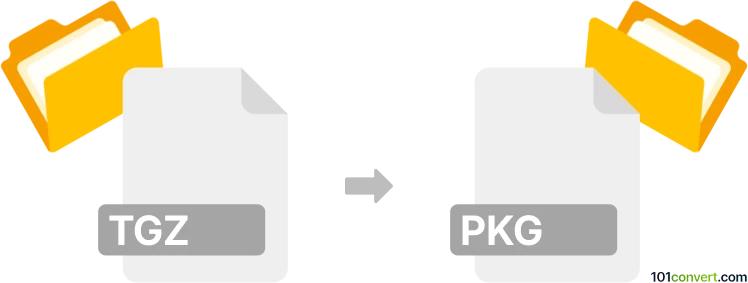
How to convert tgz to pkg file
- Archives
- No ratings yet.
tgz to pkg conversion is most likely a matter of repacking two compressed archives used typically on Linux/Unix platform, from GZIP to SUN SVR4. Such export or repacking can be for example done with the alien tool for Linux. But it is likely that you can find file archivers for Windows that can achieve the same thing.
101convert.com assistant bot
4mos
Understanding TGZ and PKG file formats
The TGZ file format is a compressed archive file created using the tar command followed by gzip compression. It is commonly used in Unix and Linux environments to bundle multiple files into a single archive, making it easier to distribute and manage.
The PKG file format, on the other hand, is a package file used by macOS to install software. It contains the files and instructions needed to install an application on a Mac computer.
Converting TGZ to PKG
Converting a TGZ file to a PKG file involves extracting the contents of the TGZ archive and then packaging them into a PKG installer. This process is not straightforward and requires specific tools and knowledge of the macOS packaging system.
Best software for TGZ to PKG conversion
One of the best tools for converting TGZ files to PKG files is Packages, a free macOS application that allows you to create installer packages.
Steps to convert using Packages
- First, extract the TGZ file using a tool like tar in the terminal:
- Open Packages and create a new project.
- In the Project window, add the extracted files to the package.
- Configure the installation settings as needed.
- Use File → Build to create the PKG file.
tar -xvzf yourfile.tgzConclusion
While converting TGZ to PKG is not a direct process, using the right tools like Packages can simplify the task. Ensure you have the necessary permissions and knowledge of macOS packaging to successfully create a PKG installer.