Convert TGZ to APK
How to convert TGZ archives to APK. Possible tgz to apk converters.
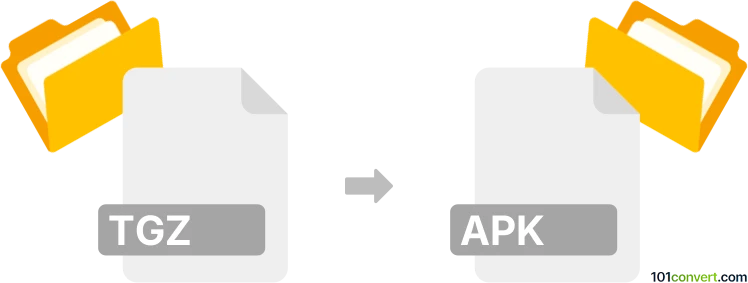
How to convert tgz to apk file
- Mobile platforms
- No ratings yet.
Sometimes APKs downloaded from torrents or other websites have their extensions renamed from APK to some of the existing archive formats like ZIP, RAR, 7-z, TGZ etc., usually to bypass some kind of restriction or protection.
If that is your case, there is no need to convert such file, just change the extension back to APK and install the app from it. But except for that tgz to apk conversion really does not make much sense or seems useful.
Simply put, it is impossible to convert TGZ to APK directly.
Thus, there is no so-called tgz to apk converter or a free online .tgz to .apk conversion tool.
101convert.com assistant bot
2mos
Understanding TGZ and APK file formats
The TGZ file format is a compressed archive file that combines the TAR (Tape Archive) format with GZIP compression. It is commonly used in Unix and Linux environments to bundle multiple files into a single archive and compress them to save space. TGZ files are often used for software distribution and backup purposes.
On the other hand, an APK (Android Package) file is the package file format used by the Android operating system for the distribution and installation of mobile apps. APK files contain all the necessary components of an Android app, including the code, resources, and metadata.
Converting TGZ to APK
Converting a TGZ file to an APK file is not a straightforward process because they serve different purposes. A TGZ file is an archive, while an APK file is an application package. However, if the TGZ file contains source code or resources intended for an Android app, you can extract the contents and use them to build an APK.
Steps to convert TGZ to APK
- Extract the TGZ file: Use a file extraction tool like 7-Zip or WinRAR to extract the contents of the TGZ file.
- Prepare the Android project: If the extracted files include source code, set up an Android project using Android Studio.
- Build the APK: In Android Studio, go to Build → Build Bundle(s) / APK(s) → Build APK(s) to compile the project into an APK file.
Best software for TGZ to APK conversion
For extracting TGZ files, 7-Zip is a reliable and free tool that supports a wide range of archive formats. For building APK files, Android Studio is the official integrated development environment (IDE) for Android app development and is the best choice for compiling APKs from source code.
This record was last reviewed some time ago, so certain details or software may no longer be accurate.
Help us decide which updates to prioritize by clicking the button.