Convert TEX to PDF
How to convert Tex files to PDF format. Possible tex to pdf converters.
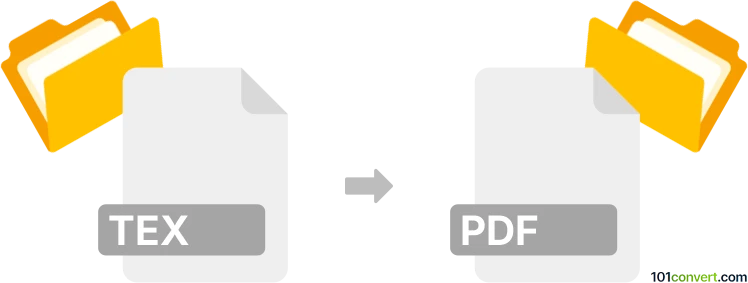
How to convert tex to pdf file
- Documents
- No ratings yet.
Pretty much any modern TeX/Latex document preparation software support some kind of PDF export function that allow users to export their .tex documents to PDF format. The very same tex to pdf conversion can be most likely achieved by some TEX viewer with print function and virtual PDF printer. Perhaps even some online document converters might be of help, although they rarely support LaTeX formats.
101convert.com assistant bot
2mos
Understanding TEX and PDF file formats
TEX is a typesetting system that is widely used for the production of technical and scientific documentation. It is known for its ability to handle complex mathematical formulas and produce high-quality documents. TEX files are plain text files that contain markup language used to define the structure and content of a document.
PDF (Portable Document Format) is a file format developed by Adobe that is used to present documents in a manner independent of application software, hardware, and operating systems. PDF files encapsulate a complete description of a fixed-layout flat document, including the text, fonts, graphics, and other information needed to display it.
How to convert TEX to PDF
Converting a TEX file to a PDF is a common task, especially for those who work with LaTeX documents. The conversion process involves compiling the TEX file into a PDF document, which can be done using various software tools.
Best software for TEX to PDF conversion
One of the most popular tools for converting TEX to PDF is TeXShop for macOS users. It provides a straightforward way to compile TEX files into PDF format. For Windows users, MiKTeX is a great option, offering a complete set of tools to work with LaTeX documents.
Another excellent choice is Overleaf, an online LaTeX editor that allows you to write, edit, and collaborate on LaTeX documents. It automatically compiles your TEX files into PDF format, making it a convenient option for users who prefer a cloud-based solution.
Steps to convert using TeXShop
- Open your TEX file in TeXShop.
- Go to File → Export → PDF.
- TeXShop will compile the TEX file and generate a PDF document.
Steps to convert using MiKTeX
- Open your TEX file in the MiKTeX editor.
- Click on File → Export → PDF.
- MiKTeX will compile the TEX file and produce a PDF document.
Suggested software and links: tex to pdf converters
This record was last reviewed some time ago, so certain details or software may no longer be accurate.
Help us decide which updates to prioritize by clicking the button.