Convert TCP to TEXT
Is it possible to convert TCP files to text?
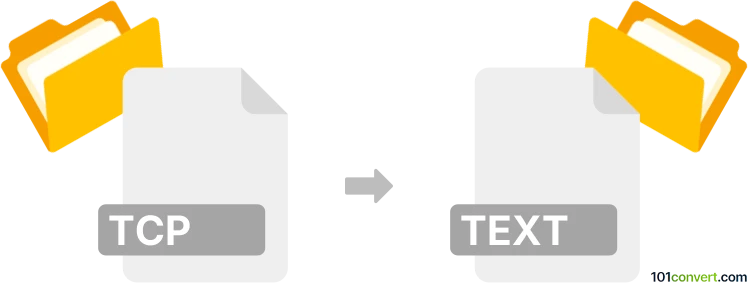
How to convert tcp to text file
- Text files
- No ratings yet.
TCP files are commonly associated with Tally software, a widely used accounting program, and often contain financial or transactional data. These are not standard text files, meaning they cannot be opened directly with a text editor. Instead, they require specific software or processes to extract and convert the data into a readable text format. If you need to convert a TCP file into a text file for easier access or analysis, this guide will walk you through the necessary steps.
Understanding TCP files and their format
It’s essential to understand what a TCP file represents. In the context of Tally, TCP files are typically configuration or plugin files used to customize the software. They may contain scripts or data that control Tally's specific functionalities. Because they are encoded for Tally's internal use, you cannot simply rename the file extension to .txt and expect it to work.
If you believe your TCP file contains readable data, the first step is to verify its contents. Some TCP files may store information in formats that can be partially viewed using a text editor, such as Notepad or Notepad++. Open the file with such a tool to check if the content is human-readable. If the content appears encoded or unreadable, you'll need specialized tools or Tally itself to extract the data.
TCP files are used in various applications beyond Tally, and their format depends on the specific program they are associated with. They are generally not standardized and can range from configuration scripts to binary files, depending on their purpose. Converting TCP files to text files requires understanding their specific use case, as the method will differ for each type.
TCP files in other applications
TCP files are often associated with:
- Networking protocols: In some contexts, TCP files might store logs or captured data from Transmission Control Protocol (TCP) communications, such as packet data from network analysis tools.
- Custom scripts or configurations: Many software applications use .tcp extensions for their configuration or script files, which may include human-readable text or binary data.
- Proprietary data formats: Some programs use TCP files to store proprietary data that might be partially readable or entirely encoded.
Before converting, it’s critical to identify what type of data the TCP file holds. If the file is associated with a specific application, opening it in that program will often provide insights or exporting options.
The database currently does not contain any direct tcp file converter links.