Convert SWF to PPT
Programs used to perform the conversion from swf animation file to ppt PowerPoint presentation file format.
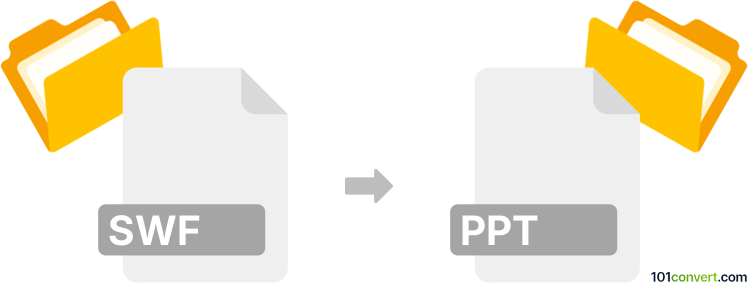
How to convert swf to ppt file
- Documents
- No ratings yet.
What is the swf to ppt conversion?
Most users searching for ways to convert swf to ppt are not really searching for a file conversion solution but rather for tools that can be used to reuse Adobe Flash SWF animation inside a Microsoft PowerPoint presentation and how to do it now, with Flash officially discontinued years ago.
The last version of PowerPoint that natively supported SWF directly was 2016 version, which is the main reason why users nowadays struggle with this type of conversion.
About SWF files
Adobe Flash (SWF) is a file format that can display interactive content, multimedia, and animated vector graphics. It was initially developed for games, animations, and rich internet applications. Regarding presentations, SWF files were frequently used to include interactive elements, video clips, or animated graphics to improve the presentation's visual appeal and engagement.
About PPT files
PPT is the original file extension for Microsoft PowerPoint Presentation, a format developed by Microsoft as part of its Office suite. PowerPoint is widely used for creating slideshows and presentations for personal and professional purposes. PPT format was the primary format used by PowerPoint until the introduction of .PPTX in PowerPoint 2007.
Steps how to embed SWF content into PowerPoint presentation
When it comes to using SWF content in PowerPoint, you basically have two options. They are not mutually exclusive, and if the first one does not work, you can always try the other; they are just alternative pathways leading to the same result.
Using SWF content directly in PowerPoint
Embedding Shockwave Flash SWF files into PowerPoint presentations can be difficult due to compatibility difficulties, especially with newer versions of PowerPoint that do not natively support Flash content. The best way is to use PowerPoint 2016 or any older version that still features support for Flash.
With these versions of PowerPoint, you can insert .swf files through Insert ► Object ► SWF function.
Converting SWF to video
The majority of users choose for the natural workaround, which is to simply convert SWF animation to video, usually MP4, however Microsoft's applications sometimes prefer WMV (Windows Media Video) format. Thus, you convert swf to wmv or mp4 with any basic multimedia converter and import it into PowerPoint.
This is done similarly to the preceding point, but this time with the Insert ► Video ► Video on my PC function.
Is it possible to embed SWF to do this conversion without PowerPoint?
Of course, it is, but you must use alternative presentation software to save to PowerPoint formats, like Impress from OpenOffice/LibreOffice. Since you will be struggling with direct SWF import again, it will probably save you a lot of time to use converted videos instead of SWF.