Convert SUB to TXT
How to convert or export SUB subtitles to TXT format. Available sub to txt converters.
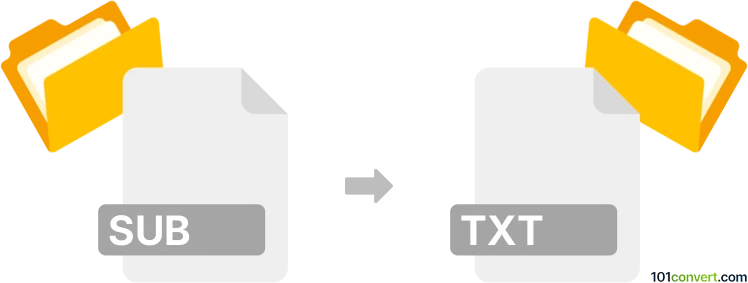
How to convert sub to txt file
- Video subtitles
- No ratings yet.
sub to txt conversion is most likely searched by users that want to edit subtitles with text editor and think they need to convert the subtitle file to text. This is not needed, as .sub files are already specially text files, they just have different file extension.
If you really need to, you can change the extension from sub to text, but text editors can open the files regardless of their actually file suffix. Just keep in mind that if you want to edit subtitles, it might be best to use specialized subtitle editor instead text editor.
101convert.com assistant bot
2mos
Understanding SUB and TXT file formats
SUB files are subtitle files used in conjunction with video files. They contain the text of the subtitles along with timing information to ensure the subtitles appear at the correct time during video playback. These files are often used in media players to provide subtitles in different languages.
TXT files, on the other hand, are plain text files that contain unformatted text. They are widely used for storing simple text data and can be opened and edited with any text editor. Converting a SUB file to a TXT file involves extracting the subtitle text and saving it in a plain text format.
How to convert SUB to TXT
To convert a SUB file to a TXT file, you need to extract the subtitle text from the SUB file and save it in a plain text format. This can be done using various software tools or online converters.
Best software for SUB to TXT conversion
One of the best software options for converting SUB files to TXT is Subtitle Edit. This free, open-source software allows you to open SUB files and export the subtitle text to a TXT file. To do this, follow these steps:
- Open Subtitle Edit.
- Go to File → Open and select your SUB file.
- Once the file is loaded, go to File → Export → Plain text.
- Choose the destination folder and save the file as a TXT file.
Another option is Online Subtitle Converter, a web-based tool that allows you to upload a SUB file and download the converted TXT file.
Suggested software and links: sub to txt converters
This record was last reviewed some time ago, so certain details or software may no longer be accurate.
Help us decide which updates to prioritize by clicking the button.