Convert STL to IPT
How to convert STL models to Autodesk Inventor format. Available options for stl to ipt converters.
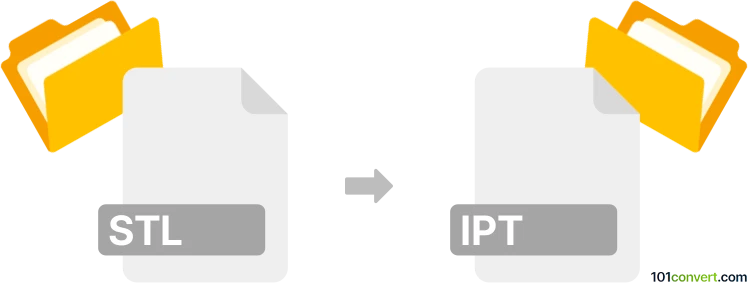
How to convert stl to ipt file
- CAD formats
- Rating: 1.7/5
STL format contains mesh data that can usually only be viewed, but not edited. You will need to download the Free Mesh Enabler tool from Autodesk Lab (or maybe also some CAD sites), which allows you to convert the mesh features to Inventor Base features. The resulting Base features can then be used for further operations, including drawings and measurements.
There also seems to exist a special STL plugin for Autodesk Inventor, which can be used to import STL files into Inventor.
101convert.com assistant bot
3mos
Understanding STL and IPT file formats
The STL file format, short for Stereolithography, is widely used in 3D printing and computer-aided design (CAD). It represents the surface geometry of a 3D object without any color, texture, or other attributes. STL files are commonly used for 3D printing and rapid prototyping.
On the other hand, the IPT file format is associated with Autodesk Inventor, a CAD software application. IPT files are part files that contain 3D models, including detailed design information, features, and parameters. These files are essential for engineers and designers using Autodesk Inventor for creating and modifying 3D models.
Converting STL to IPT
Converting an STL file to an IPT file involves transforming a simple mesh-based model into a more complex, feature-rich format. This conversion is necessary when you need to edit or enhance the 3D model using Autodesk Inventor.
Best software for STL to IPT conversion
The most effective way to convert STL to IPT is by using Autodesk Inventor itself. Here’s how you can do it:
- Open Autodesk Inventor.
- Go to File → Open and select your STL file.
- Once the STL file is open, use the File → Save As option.
- Choose IPT as the file format and save your file.
Autodesk Inventor provides the best results for this conversion as it is designed to handle IPT files natively, ensuring that all features and parameters are accurately represented.