Convert STEP to U3D
Possible software with support for converting of step files to u3d file format.
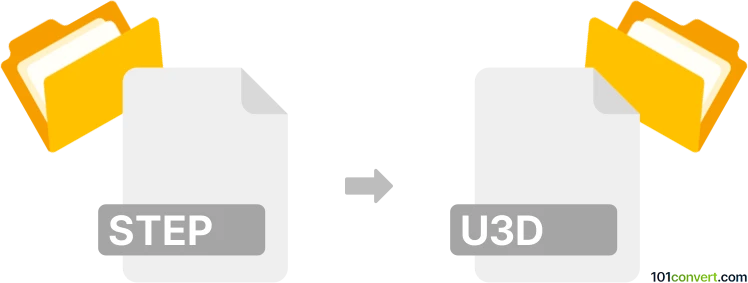
How to convert step to u3d file
- 3D modeling
- No ratings yet.
It appears that step to u3d conversion represents a translation of 3d graphics saved in ISO STEP format (.stp, .step) to a Universal 3D format graphics (.u3d). Apparently, such export is possible and can be done with some of the dedicated 3D conversion tools, such as PolyTrans. But perhaps more tools that can export or convert step to u3d exist.
101convert.com assistant bot
2mos
Understanding STEP and U3D file formats
STEP (Standard for the Exchange of Product model data) is a widely used file format for representing 3D objects in CAD (Computer-Aided Design) systems. It is an ISO standard (ISO 10303) that allows for the exchange of data between different CAD software, ensuring interoperability and data integrity.
U3D (Universal 3D) is a file format developed by the 3D Industry Forum for the purpose of facilitating the exchange of 3D data. It is commonly used for embedding 3D models into PDF documents, allowing for interactive 3D content within a PDF file.
How to convert STEP to U3D
Converting a STEP file to a U3D file involves using specialized software that can read the STEP format and export it as a U3D file. Here are the steps to perform this conversion:
- Open your preferred 3D modeling software that supports both STEP and U3D formats. Some popular options include Autodesk 3ds Max, Blender, and MeshLab.
- Import the STEP file into the software by navigating to File → Import and selecting the STEP file you wish to convert.
- Once the file is imported, you may need to adjust the model or settings to ensure compatibility with the U3D format.
- Export the model as a U3D file by going to File → Export and choosing the U3D format from the list of available options.
- Save the exported U3D file to your desired location.
Best software for STEP to U3D conversion
While several software options are available for converting STEP to U3D, MeshLab is highly recommended due to its open-source nature and robust support for various 3D file formats. It provides a user-friendly interface and powerful tools for processing and converting 3D models.
To convert using MeshLab, follow these steps:
- Download and install MeshLab from the official website.
- Open MeshLab and import the STEP file by selecting File → Import Mesh.
- After importing, go to File → Export Mesh As and choose the U3D format.
- Configure any necessary export settings and save the file.
Suggested software and links: step to u3d converters
This record was last reviewed some time ago, so certain details or software may no longer be accurate.
Help us decide which updates to prioritize by clicking the button.