Convert SRT to WMA
What software can I use to convert .srt subtitles to .wma audio format?
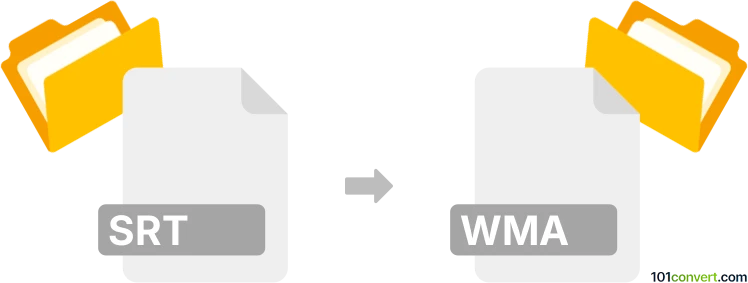
How to convert srt to wma file
- Video subtitles
- No ratings yet.
There is no way to convert SubRip Subtitle Files directly to Windows Media Audio Files (.srt to .wma conversion), since you cannot simply add video subtitles to an audio track.
We are not aware of any currently available tool/converter capable of converting SRT subtitles to WMA audio format.
Simply put, it is impossible to convert SRT to WMA directly.
Thus, there is no so-called srt to wma converter or a free online .srt to .wma conversion tool.
101convert.com assistant bot
2mos
Understanding SRT and WMA file formats
SRT (SubRip Subtitle) files are plain text files used to store subtitle information, including the start and end timecodes and the subtitle text itself. They are commonly used in video playback to display subtitles in various media players.
WMA (Windows Media Audio) is an audio file format developed by Microsoft. It is used for audio streaming and storage, offering high-quality sound in a compressed format.
Why convert SRT to WMA?
Converting an SRT file to a WMA file is not a typical conversion process, as they serve different purposes. However, if you need to create an audio file from subtitle text, you can use text-to-speech software to generate an audio narration of the subtitles, which can then be saved as a WMA file.
Best software for SRT to WMA conversion
To convert SRT to WMA, you can use text-to-speech software like Balabolka. This software allows you to load an SRT file, convert the text to speech, and save the output as a WMA file.
Steps to convert SRT to WMA using Balabolka
- Download and install Balabolka from the official website.
- Open Balabolka and go to File → Open to load your SRT file.
- Adjust the voice settings and speed as needed.
- Go to File → Save Audio File and select WMA as the output format.
- Click Save to complete the conversion.