Convert SRT to 890
How to convert srt to 890. Converting srt subtitles to 890 format. Available srt to 890 converters.
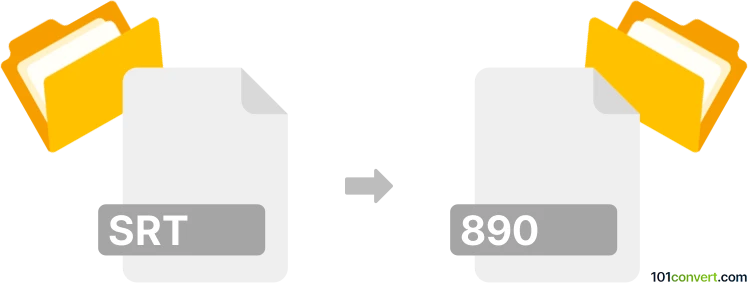
How to convert srt to 890 file
- Video subtitles
- No ratings yet.
srt to 890 conversion essentially represents export between two video subtitle format. In case that you need to produce subtitle in Cavena format (.890) from SubRip subtitle sources (.srt), you will need to use some of the dedicated subtitle editors like Subtitle Workshop, WinCAPS or similar. But overall, Cavena subtitles are not that well supported so your options are limited.
101convert.com assistant bot
2mos
Understanding SRT and 890 file formats
SRT (SubRip Subtitle) is a plain-text file format used for subtitles. It contains the start and end timecodes, along with the subtitle text, making it a popular choice for video subtitles due to its simplicity and wide compatibility.
890 is a subtitle file format used primarily by the Cavena subtitle system. It is a binary format that includes detailed timing and formatting information, making it suitable for professional broadcasting environments.
How to convert SRT to 890
Converting SRT to 890 requires specialized software that can handle both formats. The conversion process involves translating the plain-text SRT file into the binary 890 format, ensuring that all timing and formatting details are accurately preserved.
Best software for SRT to 890 conversion
One of the best tools for converting SRT to 890 is EZTitles. This software is designed for professional subtitle creation and conversion, supporting a wide range of subtitle formats including SRT and 890.
To convert using EZTitles, follow these steps:
- Open EZTitles and go to File → Open to load your SRT file.
- Once the file is loaded, navigate to File → Export.
- Select the 890 format from the list of available export options.
- Click Export to save your file in the 890 format.
EZTitles ensures that all subtitle details are accurately converted, making it a reliable choice for professional use.
Suggested software and links: srt to 890 converters
This record was last reviewed some time ago, so certain details or software may no longer be accurate.
Help us decide which updates to prioritize by clicking the button.