Convert SRM to FRZ
How to convert srm to frz. Possible srm to frz converters.
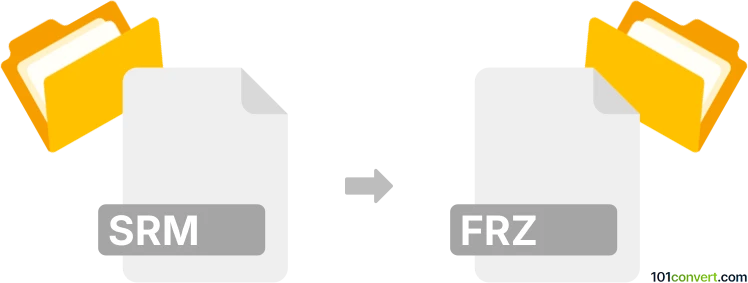
How to convert srm to frz file
- Other formats
- No ratings yet.
Although both .srm and .frz file are related to Super Nintendo emulation software, a direct srm to frz conversion seems unlikely. This is due the fact that the file types store different kind of data and you cannot convert one to another or vice verse. At the very best you should be able to generate the save (.frz) from the game when you load and launch it using SnesíX.
Simply put, it is impossible to convert SRM to FRZ directly.
Thus, there is no so-called srm to frz converter or a free online .srm to .frz conversion tool.
101convert.com assistant bot
2mos
Understanding SRM and FRZ file formats
SRM files are save files used by emulators for Super Nintendo Entertainment System (SNES) games. These files store the saved state of a game, allowing players to resume their progress at a later time. FRZ files, on the other hand, are also used by SNES emulators but are specifically associated with the ZSNES emulator. They serve a similar purpose, storing game states so players can continue from where they left off.
How to convert SRM to FRZ
Converting an SRM file to an FRZ file involves using an emulator that supports both file types. The process typically involves loading the SRM file in an emulator and then saving the state as an FRZ file.
Best software for SRM to FRZ conversion
The best software for converting SRM to FRZ is the ZSNES emulator. This emulator supports both file formats and allows users to load SRM files and save them as FRZ files. To perform the conversion, follow these steps:
- Open the ZSNES emulator.
- Load the game associated with the SRM file.
- Use the File menu to Load the SRM file.
- Once the game is loaded, go to File → Save State and choose the FRZ format.
By following these steps, you can easily convert your SRM files to FRZ format using the ZSNES emulator.
This record was last reviewed some time ago, so certain details or software may no longer be accurate.
Help us decide which updates to prioritize by clicking the button.