Convert SR2 to JPG
How to convert sr2 to jpg. Exporting Sony SR2 RAW photographs as JPEGs. Available sr2 to jpg converters.
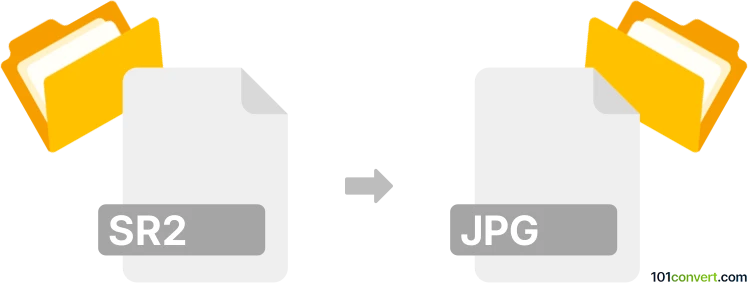
How to convert sr2 to jpg file
- Graphics
- No ratings yet.
Every professional digital photograph editing software offers export of various RAW formats to standard JPEG and Sony SR2 format should be no exception in this. The file resulting from sr2 to jpg conversion or export will be just a plain picture and most if not all special metadata will be discarded.
101convert.com assistant bot
2mos
Understanding SR2 and JPG file formats
The SR2 file format is a raw image format used by Sony digital cameras. It contains unprocessed data directly from the camera's sensor, allowing photographers to have greater control over image editing and post-processing. On the other hand, the JPG (or JPEG) format is a widely-used compressed image format that balances image quality with file size, making it ideal for sharing and storing photos.
Why convert SR2 to JPG?
Converting SR2 files to JPG is beneficial for several reasons. JPG files are more universally compatible with various devices and software, easier to share online, and take up less storage space compared to raw SR2 files. This conversion is particularly useful for photographers who want to quickly share their images without extensive editing.
Best software for SR2 to JPG conversion
One of the best software options for converting SR2 to JPG is Adobe Lightroom. It offers a user-friendly interface and powerful editing tools. To convert, simply import your SR2 files into Lightroom, make any desired edits, and then use the File → Export menu to save the images as JPGs.
Another excellent choice is Capture One, which is known for its high-quality raw processing capabilities. After importing your SR2 files, you can adjust them as needed and export them as JPGs using the File → Export option.
For a free alternative, consider using RawTherapee. It supports SR2 files and allows you to convert them to JPG by opening the file, making adjustments, and selecting File → Save As to choose the JPG format.
Suggested software and links: sr2 to jpg converters
This record was last reviewed some time ago, so certain details or software may no longer be accurate.
Help us decide which updates to prioritize by clicking the button.