Convert SPV to SAV
How to convert or export SPSS data files. Available spv to sav conversion options.
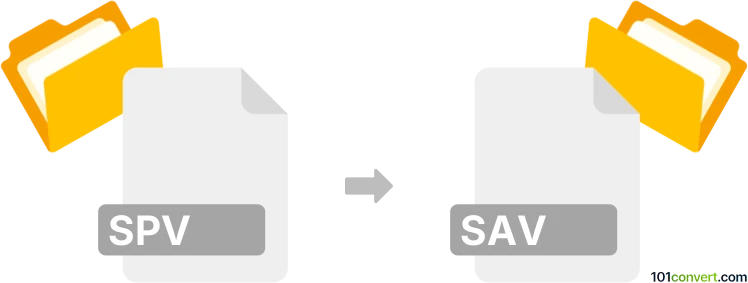
How to convert spv to sav file
- Other formats
- Rating: 4.0/5
Everything points to the fact that SPSS statistics dataset (.sav) files are designed to be both backward and forward compatible. This means that you should have no trouble in working with them or produce them in any version of SPSS, which means that spv to sav conversion is likely possible. However, to handle .spv files you will need SPSS version 16 or later.
101convert.com assistant bot
3mos
Understanding SPV and SAV file formats
The SPV file format is associated with IBM SPSS, a statistical analysis software. SPV files store output data generated by SPSS, including tables, charts, and other statistical results. These files are primarily used for viewing and sharing analysis results within the SPSS environment.
The SAV file format is also linked to IBM SPSS. SAV files contain datasets, including variables and cases, used for statistical analysis. Unlike SPV files, SAV files store raw data and are essential for performing analyses in SPSS.
Converting SPV to SAV
Converting an SPV file to an SAV file involves extracting the data from the SPV output and saving it in a format that can be used for further analysis. This process is not straightforward, as SPV files are designed for output rather than data storage. However, you can manually recreate the dataset in SPSS by using the information from the SPV file.
Best software for SPV to SAV conversion
The best software for handling both SPV and SAV files is IBM SPSS itself. While direct conversion from SPV to SAV is not possible, you can use SPSS to manually input the data from the SPV file into a new dataset and save it as an SAV file. Follow these steps:
- Open the SPV file in SPSS to view the output data.
- Create a new dataset in SPSS by going to File → New → Data.
- Manually input the data from the SPV file into the new dataset.
- Save the dataset as an SAV file by selecting File → Save As and choosing the SAV format.
While this method requires manual effort, it ensures that the data is accurately transferred from the SPV file to the SAV format.
Suggested software and links: spv to sav converters
This record was last reviewed some time ago, so certain details or software may no longer be accurate.
Help us decide which updates to prioritize by clicking the button.