Convert SPSS to WORD
SPSS to Word: simplifying the reporting of data
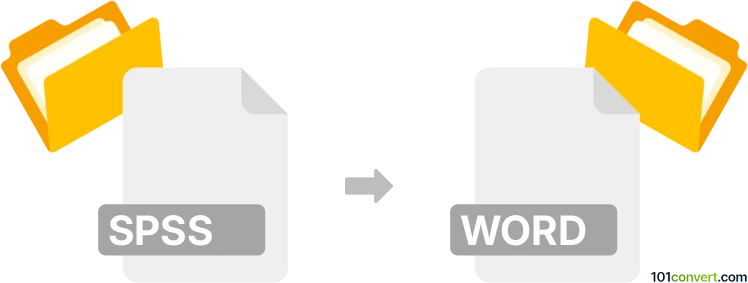
How to convert spss to word file
- Documents
- No ratings yet.
The conversion of SPSS data into a Word document is necessary for researchers and analysts in order to present data to their audience in simple and accessible ways. Although SPSS, or the Statistical Package for the Social Sciences, is capable of statistical analysis and handling data, its default output often proves to be much too complex and unsuitable to be directly shared with any general audience. By exporting SPSS results into Word, it enables the user to modify the layout, add context, and create professional reports that fit the purpose. During this process, tables and graphs turn out to be very precise and present an attractive appearance along with statistical results.
This may be in the form of exporting tables and charts directly from SPSS or manually transferring the data so that formatting can be more exact. Capabilities such as "Export Output" options within SPSS allow a researcher to export tables and other charts in a Word-compatible format that retains the dimensions yet can still be manipulated. Sometimes, the desired results are typed or copied and dragged from within Word, again employing every function within a Word processor to make visual improvements. SPSS to Word conversion focuses on readability and presentation, turning raw statistical outputs into usable insights.
101convert.com assistant bot
2mos
Understanding SPSS and Word file formats
SPSS (Statistical Package for the Social Sciences) files, typically with the .sav extension, are used for storing complex statistical data, variable definitions, and analysis results. Word files, usually with the .doc or .docx extension, are Microsoft Word documents designed for text editing, formatting, and sharing readable reports.
Why convert SPSS to Word?
Converting SPSS files to Word format is useful when you need to present statistical results, tables, or data summaries in a readable, shareable document. This is common for academic reports, research papers, or business presentations.
How to convert SPSS to Word
Direct conversion from .sav to .docx is not possible, but you can export your SPSS output (tables, charts, and results) to Word. Here’s how:
- Open your data in IBM SPSS Statistics.
- Run your analysis to generate output in the Output Viewer.
- Select the tables, charts, or output you want to export.
- Go to File → Export.
- In the export dialog, choose Word/RTF (*.doc, *.docx, *.rtf) as the file type.
- Set your export options and click OK.
- Open the exported file in Microsoft Word for further editing or formatting.
Best software for SPSS to Word conversion
The most reliable method is using IBM SPSS Statistics itself, as it preserves formatting and structure. For users without SPSS, consider using PSPP (an open-source alternative) to open .sav files and copy results into Word manually. Online converters are not recommended due to privacy concerns with sensitive data.
Tips for better results
- Always review the exported Word document for formatting issues.
- Use File → Export instead of copy-paste to retain table structure and styles.
- For large outputs, export in sections to keep files manageable.