Convert SPSS to EXCEL
SPSS to Microsoft Excel data conversion
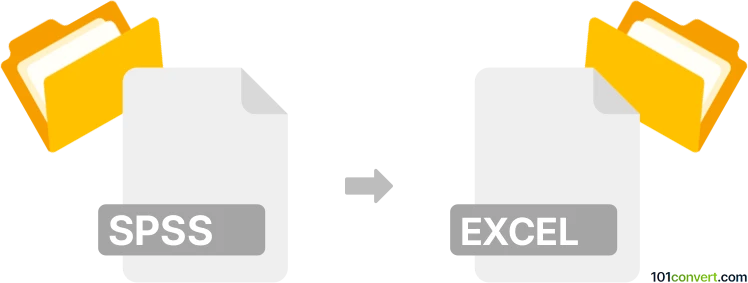
How to convert spss to excel file
- Documents
- No ratings yet.
Converting SPSS data to Microsoft Excel is common for researchers, analysts, and businesses seeking flexibility in handling and sharing data. SPSS (Statistical Package for the Social Sciences) excels at statistical analysis, but its output is often static and less conducive to real-time data manipulation. Microsoft Excel is widely used for its user-friendly interface and powerful data organization features. Exporting SPSS data to Excel allows users to combine the analytical capabilities of SPSS with Excel’s flexibility, facilitating easier data visualization, sharing, and further calculations.
The conversion typically involves exporting SPSS datasets directly into an Excel-compatible format, such as .xls or .xlsx.
In SPSS, users can utilize the "Save As" or "Export" functions to generate an Excel file while preserving the dataset's structure, including variable names and labels. Once in Excel, the data can be refined, formatted, and augmented with additional formulas, pivot tables, and charts. This interoperability between SPSS and Excel enables users to work across platforms seamlessly, enhancing productivity and allowing more versatile use of statistical findings in presentations and reports.
101convert.com assistant bot
2mos
Understanding SPSS and Excel file formats
SPSS (Statistical Package for the Social Sciences) is a software package used for statistical analysis. It saves data in a proprietary format with the .sav extension. This format is widely used in social science research for data management and statistical analysis.
Excel is a spreadsheet program developed by Microsoft, commonly used for data organization, analysis, and visualization. Excel files are typically saved with the .xlsx extension. Excel is popular due to its user-friendly interface and powerful data manipulation capabilities.
Why convert SPSS to Excel?
Converting SPSS files to Excel format can be beneficial for users who need to share data with colleagues who do not have access to SPSS, or for those who prefer to perform data analysis and visualization in Excel. Excel's widespread use and compatibility make it a convenient choice for data sharing and collaboration.
How to convert SPSS to Excel
To convert an SPSS file to Excel, you can use SPSS software itself or third-party converters. Here are the steps to convert using SPSS:
- Open your SPSS software.
- Load the SPSS file you want to convert.
- Go to File → Export.
- Select Excel as the export format.
- Choose the destination folder and click Save.
Best software for SPSS to Excel conversion
While SPSS itself can perform the conversion, there are other tools available that can also convert SPSS files to Excel:
- Stat/Transfer: A dedicated data conversion tool that supports a wide range of formats, including SPSS and Excel.
- R: With the haven package, R can read SPSS files and write them to Excel format.
- Online converters: Websites like Zamzar offer online conversion services for SPSS to Excel.