Convert SPL to XLS
How to convert spl to xls. Possible spl to xls converters.
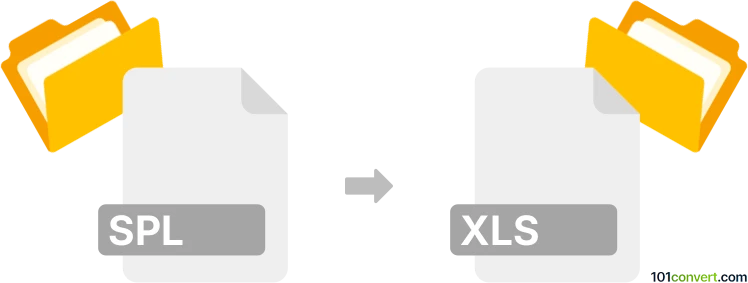
How to convert spl to xls file
- Other formats
- No ratings yet.
Unfortunately, we do not know about any possible spl to xls conversion at this time or what it might represent, but it seems to be related to some kind of export to Excel, but the source format is most likely a typo. Generally speaking, this is typically doable for various spreadsheets or structured data.
Simply put, it is impossible to convert SPL to XLS directly.
Thus, there is no so-called spl to xls converter or a free online .spl to .xls conversion tool.
101convert.com assistant bot
2mos
Understanding SPL and XLS file formats
SPL files are spool files created by Windows when a document is sent to a printer. These files contain the print job data and are used by the printer to produce the final output. SPL files are typically not meant for direct viewing or editing by users.
XLS files, on the other hand, are spreadsheet files created by Microsoft Excel. They store data in a tabular format and can include formulas, charts, and other data analysis tools. XLS files are widely used for data organization and analysis.
Converting SPL to XLS
Converting an SPL file to an XLS file involves extracting the data from the print spool file and organizing it into a spreadsheet format. This process can be complex due to the nature of SPL files, which are not designed for data manipulation.
Best software for SPL to XLS conversion
One of the best tools for converting SPL files to XLS is Print Conductor. This software allows you to manage and convert print jobs efficiently. To convert SPL to XLS, you can use the following steps:
- Open Print Conductor.
- Load your SPL file into the program.
- Choose the output format as XLS.
- Click File → Export → XLS to start the conversion process.
Another option is to use Universal Document Converter, which can also handle SPL to XLS conversions by following similar steps.
This record was last reviewed some time ago, so certain details or software may no longer be accurate.
Help us decide which updates to prioritize by clicking the button.