Convert SPB to TXT
How to recover data from Samsung Kies files. Available spb to txt converters.
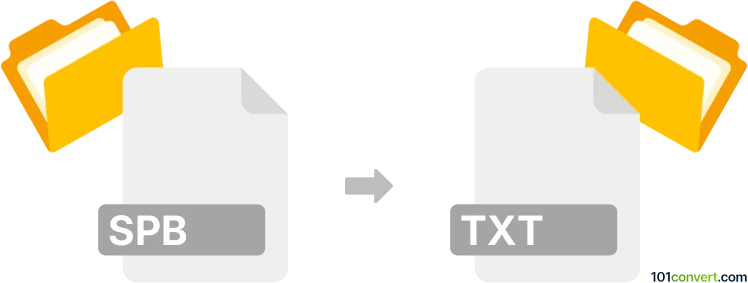
How to convert spb to txt file
- Mobile platforms
- No ratings yet.
The only way how some kind of spb to txt conversion would work, is to convert spb to vcf using Samsung Kies, which is essentially export of contacts from Samsung phone backups and saving them in vCard format (.vcf). VCF is basically a specially formatted text file, so you can view it using any text editor. In any case, you will need proper version of Samsung Kies to handle .spb files.
101convert.com assistant bot
3mos
Understanding SPB and TXT file formats
The SPB file format is primarily associated with Samsung Kies, a software used for managing data on Samsung devices. SPB files typically contain contact information, messages, and other data backed up from a Samsung device. On the other hand, the TXT file format is a standard text file format that contains unformatted text. TXT files are widely used due to their simplicity and compatibility with numerous applications and operating systems.
Why convert SPB to TXT?
Converting an SPB file to a TXT file can be beneficial if you need to access the data stored in an SPB file in a more readable and universally accessible format. TXT files can be opened and edited with any text editor, making them ideal for viewing and sharing information.
Best software for SPB to TXT conversion
One of the best tools for converting SPB files to TXT is Samsung Kies itself. Here’s how you can do it:
- Open Samsung Kies and connect your Samsung device.
- Navigate to the Contacts section.
- Select the contacts you wish to export.
- Click on File → Export → Save as and choose the TXT format.
Alternatively, you can use online converters like OnlineConvert or Convertio for a quick conversion without installing any software. Simply upload your SPB file and select TXT as the output format.
Steps for manual conversion
If you prefer a manual approach, you can extract the data from an SPB file using a hex editor or a specialized SPB file viewer, then copy and paste the relevant information into a TXT file. This method requires more technical knowledge and is generally not recommended for beginners.
This record was last reviewed some time ago, so certain details or software may no longer be accurate.
Help us decide which updates to prioritize by clicking the button.