Convert SNB to ZIP
How to convert snb to zip. Available snb to zip converters.
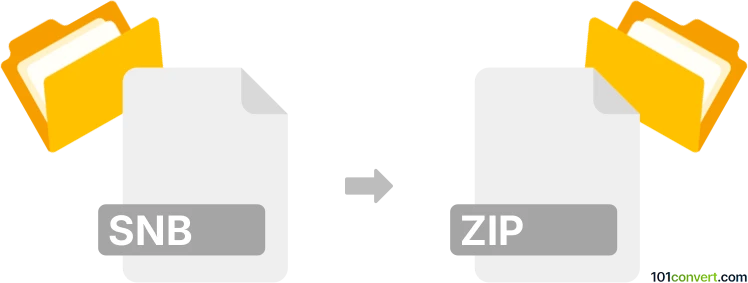
How to convert snb to zip file
- Mobile platforms
- No ratings yet.
Files created using old version of S Note app (.snb) are essentially just renamed ZIP files, which means that if you need to, you can just rename the file extension from snb back to zip and simply extract the contents for whatever purpose you need. No snb to zip conversion is actually needed.
101convert.com assistant bot
2mos
Understanding SNB and ZIP file formats
The SNB file format is primarily associated with Samsung's S Note application, which is used for note-taking on Samsung devices. These files can contain text, images, and other multimedia elements, making them versatile for capturing information in various formats.
On the other hand, a ZIP file is a widely-used archive format that compresses one or more files into a single file, reducing the overall size and making it easier to store or transfer. ZIP files are commonly used for packaging and distributing software, documents, and other digital content.
Why convert SNB to ZIP?
Converting an SNB file to a ZIP file can be beneficial if you want to extract the contents of the SNB file for use in other applications or to share the contents more easily. By converting to ZIP, you can access the individual components of the SNB file, such as images or text, and use them independently.
How to convert SNB to ZIP
To convert an SNB file to a ZIP file, you can use a file conversion tool or software that supports both formats. Here are some steps you can follow:
- Open the SNB file using a compatible application, such as Samsung's S Note.
- Export the contents of the SNB file to a format that can be easily converted to ZIP, such as a folder of images and text files.
- Use a file compression tool to create a ZIP archive from the exported contents.
Best software for SNB to ZIP conversion
One of the best software options for converting SNB to ZIP is WinRAR. This software allows you to compress files into ZIP format easily. To convert using WinRAR, follow these steps:
- Open the folder containing the exported contents of the SNB file.
- Select the files you want to include in the ZIP archive.
- Right-click and choose Add to archive.
- Select ZIP as the archive format and click OK.
Another option is 7-Zip, a free and open-source file archiver that supports a wide range of formats, including ZIP. The process is similar to using WinRAR, with the option to select Add to archive and choose ZIP as the format.
This record was last reviewed some time ago, so certain details or software may no longer be accurate.
Help us decide which updates to prioritize by clicking the button.