Convert SNAG to JPEG
How to convert snag to jpeg. Exporting SnagIt files to JPEG format. Available snag to jpeg converters.
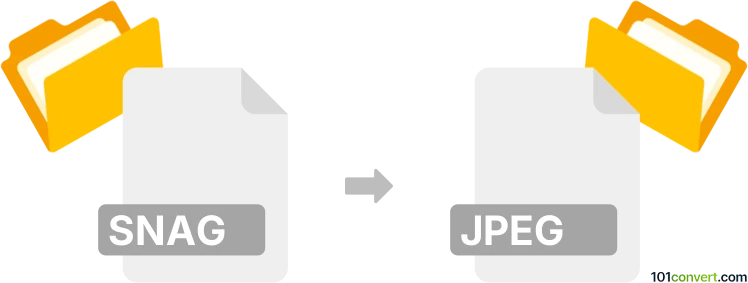
How to convert snag to jpeg file
- Graphics
- No ratings yet.
SnagIt screens capturing software allows users to save and export their screens (.snag) in several graphics formats, including JPEG (.jpg, .jpeg) or PNG. In case of .snag files you have to first load them to the program before you can further work with them and achieve snag to jpeg conversion.
101convert.com assistant bot
2mos
Understanding SNAG and JPEG file formats
The SNAG file format is primarily associated with Snagit, a popular screen capture and image editing software. SNAG files store captured images along with any annotations or edits made within the Snagit application. These files are proprietary and can only be opened and edited using Snagit software.
On the other hand, JPEG (Joint Photographic Experts Group) is a widely-used image format known for its lossy compression, which significantly reduces file size while maintaining acceptable image quality. JPEG files are compatible with almost all image viewing and editing software, making them ideal for sharing and distribution.
How to convert SNAG to JPEG
To convert a SNAG file to a JPEG, you will need to use Snagit software, as it is the only application that can open SNAG files. Follow these steps to perform the conversion:
- Open the SNAG file in Snagit.
- Go to the File menu and select Export.
- Choose JPEG as the output format.
- Click Save to complete the conversion.
Best software for SNAG to JPEG conversion
The best software for converting SNAG files to JPEG is Snagit itself. As the native application for SNAG files, Snagit provides seamless conversion capabilities and ensures that all annotations and edits are preserved in the output JPEG file.
Snagit is available for both Windows and macOS, and it offers a user-friendly interface for capturing, editing, and exporting images in various formats, including JPEG.
Suggested software and links: snag to jpeg converters
This record was last reviewed some time ago, so certain details or software may no longer be accurate.
Help us decide which updates to prioritize by clicking the button.