Convert SME to XLS
How to convert sme to xls. Exporting Samsung Kies files to XLS format. Available sme to xls converters.
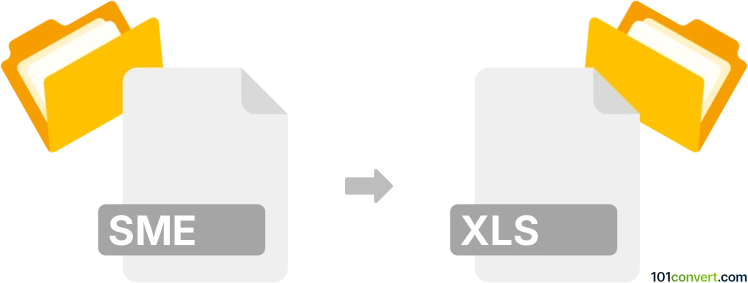
How to convert sme to xls file
- Contacts and address books
- No ratings yet.
SMS backup files made with the Samsung Kies (.sme) can be opened and the saved messages from it exported as CSVs, or similar structured formats. Once you have the .csv file, you can import it to any spreadsheet editor (like Excel) and save it as .xls spreadsheeet.
101convert.com assistant bot
2mos
Understanding SME and XLS file formats
The SME file format is typically associated with Samsung Memo files, which are used to store notes and memos on Samsung devices. These files contain text, images, and other data that users save as memos. On the other hand, the XLS file format is a spreadsheet file created by Microsoft Excel, widely used for organizing, analyzing, and storing data in tabular form. XLS files can contain multiple sheets, each with cells arranged in rows and columns, and can include formulas, charts, and other data analysis tools.
Why convert SME to XLS?
Converting SME files to XLS format can be beneficial for users who want to organize their memo data into a structured spreadsheet for better analysis, sharing, or integration with other data sources. XLS files offer advanced data manipulation capabilities, making them ideal for users who need to perform calculations or create visual data representations.
Best software for SME to XLS conversion
There are several software options available for converting SME files to XLS format. One of the most recommended tools is Samsung Notes, which allows users to export their memos to a more accessible format. However, for direct conversion to XLS, you might need to use a two-step process involving exporting to a compatible format first, such as CSV, and then importing into Excel.
Steps to convert SME to XLS
- Open the Samsung Notes app on your device.
- Select the memo you want to convert.
- Use the Menu option to Export the memo to a compatible format like CSV.
- Open Microsoft Excel and use File → Open to import the CSV file.
- Save the file as an XLS format using File → Save As and select XLS as the file type.
Conclusion
Converting SME files to XLS format can enhance the usability and functionality of your memo data. By using tools like Samsung Notes and Microsoft Excel, you can efficiently manage and analyze your data in a structured spreadsheet format.
This record was last reviewed some time ago, so certain details or software may no longer be accurate.
Help us decide which updates to prioritize by clicking the button.