Convert SME to CVS
How to convert sme to cvs. Possible sme to cvs converters.
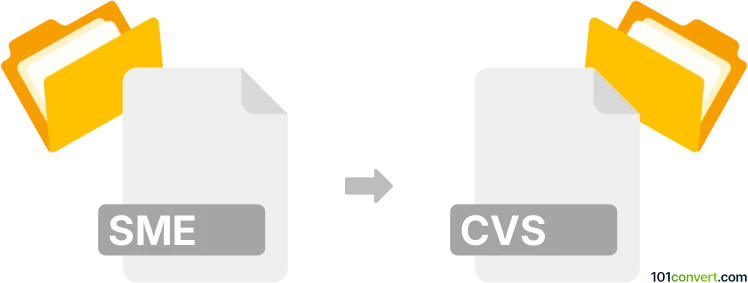
How to convert sme to cvs file
- Documents
- No ratings yet.
It does not seem likely that some kind of sme to cvs conversion is possible. However, it might be possible that some users are actually searching for sme to csv conversion, i.e. export of Samsung Kies backups (.sme) to special comma separated value text files (.csv), something typically done for message / contacts export purpose.
Simply put, it is impossible to convert SME to CVS directly.
Thus, there is no so-called sme to cvs converter or a free online .sme to .cvs conversion tool.
101convert.com assistant bot
2mos
Understanding SME and CSV file formats
The SME file format is typically associated with Samsung Memo files, which are used to store notes and memos on Samsung devices. These files contain text data and are often used for personal note-taking applications. On the other hand, the CSV file format (Comma-Separated Values) is a widely-used format for storing tabular data, where each line represents a data record, and each record consists of fields separated by commas. CSV files are commonly used for data exchange between different applications, especially spreadsheets and databases.
How to convert SME to CSV
Converting an SME file to a CSV file involves extracting the text data from the SME file and formatting it into a CSV structure. This process may require manual intervention or the use of specialized software, as SME files are not natively supported by most data conversion tools.
Best software for SME to CSV conversion
One of the best approaches to convert SME files to CSV is to use a text editor or a specialized conversion tool that can read SME files. Here are some recommended methods:
- Samsung Notes App: If you have access to the Samsung device where the SME file was created, you can open the file in the Samsung Notes app and manually copy the content to a CSV-compatible application like Microsoft Excel or Google Sheets.
- Online Conversion Tools: Some online platforms may offer conversion services for SME files. However, ensure the platform is reputable and secure before uploading any personal data.
- Custom Scripts: For those with programming skills, writing a custom script in Python or another language to parse the SME file and output a CSV file can be an effective solution.
Steps to manually convert SME to CSV using a text editor
- Open the SME file in a text editor that supports UTF-8 encoding.
- Copy the text data from the SME file.
- Open a spreadsheet application like Microsoft Excel or Google Sheets.
- Paste the copied data into the spreadsheet.
- Format the data into columns as needed.
- Use the File → Export → CSV option to save the file in CSV format.
This record was last reviewed some time ago, so certain details or software may no longer be accurate.
Help us decide which updates to prioritize by clicking the button.