Convert SLT to JPG
How to convert slt to jpg. Available slt to jpg converters.
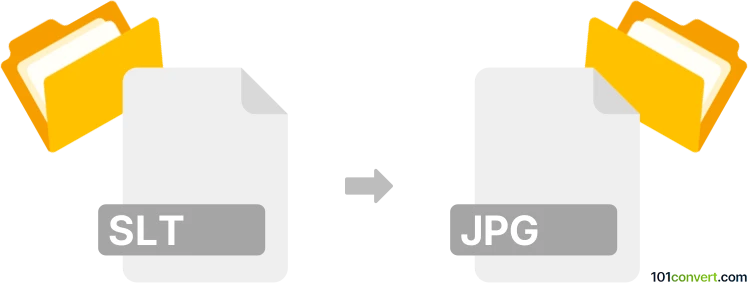
How to convert slt to jpg file
- Graphics
- No ratings yet.
It should be possible to create a JPEG image preview of any 3D STL model with any CAD/3D printing program that contains some sort of previewing function. This is useful for sending the model as picture, but it will no longer be useable as a CAD file or used for 3D printing. Other than that, there doesn't seem to be any alternative slt to jpg conversion.
101convert.com assistant bot
2mos
Understanding SLT and JPG file formats
The SLT file format is primarily associated with 3D modeling and design software. It is often used to store 3D models and is commonly utilized in applications like CAD (Computer-Aided Design) software. These files contain detailed information about the 3D objects, including their geometry, textures, and other attributes.
On the other hand, the JPG (or JPEG) file format is a widely used image format known for its lossy compression, which significantly reduces file size while maintaining acceptable image quality. JPG files are commonly used for digital photography and web graphics due to their balance of quality and file size.
How to convert SLT to JPG
Converting an SLT file to a JPG involves rendering the 3D model into a 2D image format. This process requires specialized software that can interpret the 3D data and export it as a 2D image.
Best software for SLT to JPG conversion
One of the best software options for converting SLT to JPG is Blender. Blender is a powerful open-source 3D modeling and rendering software that supports a wide range of file formats.
To convert an SLT file to JPG using Blender, follow these steps:
- Open Blender and import your SLT file by navigating to File → Import and selecting the appropriate format.
- Once the model is loaded, adjust the camera and lighting settings to achieve the desired view of the model.
- Render the scene by going to Render → Render Image.
- After rendering, save the image as a JPG by selecting Image → Save As and choosing the JPG format.
Other software options include Autodesk Maya and 3ds Max, which also offer robust rendering capabilities.
This record was last reviewed some time ago, so certain details or software may no longer be accurate.
Help us decide which updates to prioritize by clicking the button.