Convert SLM to JPEG
Recovery of Android Gallery .slm files to JPEG format. Available slm to jpeg converters.
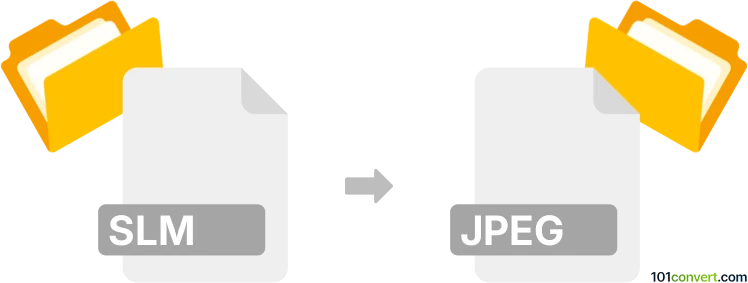
How to convert slm to jpeg file
- Mobile platforms
- No ratings yet.
Many users are looking for a way to recover pictures from .slm files found on Android devices, which have been locked by Gallery lock app. This is actually not that simple, but certain ways how to "recover" the pictures exist.
Considering that .slm files are essentially JPEG pictures, with some additional data put in the beginning of the file. Experienced users can delete the first 1024 bytes of data with a hex editor and recover the JPEG, but perhaps using a graphics recovering software would do the work better. Of course, there is alway the option to unhide and the images in the Gallery Lock app, but you need to know the PIN.
Simply put, it is impossible to convert SLM to JPEG directly.
Thus, there is no so-called slm to jpeg converter or a free online .slm to .jpeg conversion tool.
101convert.com assistant bot
2mos
Understanding SLM and JPEG file formats
SLM files are typically associated with 3D printing and contain data for creating three-dimensional objects. These files are used by various 3D printers to understand the structure and layers of the object to be printed. On the other hand, JPEG is a widely-used image format known for its lossy compression, making it ideal for storing and sharing photographs and images on the web.
Why convert SLM to JPEG?
Converting an SLM file to a JPEG format can be useful for sharing a visual representation of a 3D model without needing specialized software to view it. This conversion allows for easier distribution and viewing of the model as a simple image file.
Best software for SLM to JPEG conversion
One of the best software options for converting SLM to JPEG is Autodesk Meshmixer. This software is designed for working with 3D models and offers a straightforward way to convert your files.
Steps to convert SLM to JPEG using Autodesk Meshmixer
- Open Autodesk Meshmixer and load your SLM file by clicking File → Import.
- Once the model is loaded, adjust the view to capture the desired angle of the model.
- Go to File → Export and select the JPEG format from the list of available options.
- Choose the destination folder and save your file.
Conclusion
Converting SLM files to JPEG format is a practical way to share 3D models as images. Using software like Autodesk Meshmixer simplifies this process, allowing you to easily create a visual representation of your 3D designs.
This record was last reviewed some time ago, so certain details or software may no longer be accurate.
Help us decide which updates to prioritize by clicking the button.