Convert SKP to STEP
Options for exporting SketchUp files to STEP format. Viable skp to step conversion alternatives.
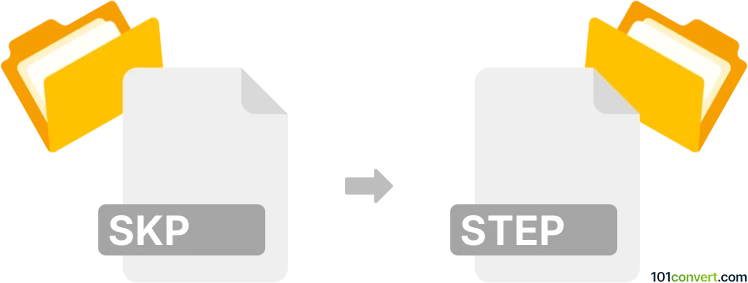
How to convert skp to step file
- 3D modeling
- Rating: 4.0/5
It appears that skp to step conversion is predominantly searched by users who need to export content from SketchUp's SKP format to STEP product format, often when they do not have access to the professional version version of the tool as well.
Exporting SketchUp's SKP format to STP format
SketchUp does not support STEP format natively, so it's not that simple, even if you can access it. The usual workaround is to export the SKP format to one of the exchange formats that can be used in other software, typically Collada DAE. Once you have your 3D data in an exchange format, the free Blender should be sufficient to export your model to STP format.
How to convert skp to stp without SketchUP?
In case you cannot access SketchUP, the only alternative is to use some alternative professional 3D modeling tool that supports SKP format. Native support for SKP format is rare, so it is usually added via external plugins, for example in AutoCAD, Maya, 3ds Max, Cinema 4D, Daz Studio and possible many others.
A viable alternative is to use professional 3D conversion solutions, such as CrossManager, Autoconverter, and others, considering that SKP format is typically well-supported.
Is there any free software that supports the SKP format?
Unfortunately, not. If you know someone who owns SketchUp, it would be best to ask them to export your .skp file to exchange format, so you can use it with a different software.
101convert.com assistant bot
3mos
Understanding SKP and STEP file formats
The SKP file format is primarily associated with SketchUp, a popular 3D modeling software used for architectural, interior design, and engineering projects. SKP files store 3D models, including components, layers, and textures, making them essential for detailed design work.
On the other hand, the STEP file format, also known as ISO 10303-21, is a widely used standard for exchanging 3D CAD data between different software applications. STEP files are known for their ability to store complex 3D models with high precision, making them ideal for engineering and manufacturing purposes.
How to convert SKP to STEP
Converting an SKP file to a STEP file involves translating the 3D model data from SketchUp's proprietary format to the more universally accepted STEP format. This conversion is crucial for professionals who need to share their SketchUp models with colleagues or clients using different CAD software.
Best software for SKP to STEP conversion
One of the best software options for converting SKP to STEP is Autodesk Fusion 360. This powerful CAD tool supports a wide range of file formats and offers a straightforward conversion process. To convert an SKP file to STEP using Fusion 360, follow these steps:
- Open Autodesk Fusion 360 and go to File → Open to import your SKP file.
- Once the file is loaded, navigate to File → Export.
- Select STEP as the export format and choose your desired file location.
- Click Save to complete the conversion.
Another option is to use SketchUp Pro with the SimLab STEP Exporter plugin. This plugin allows direct export of SKP files to STEP format within SketchUp Pro, providing a seamless conversion experience.