Convert SKP to JPEG
How to convert skp to jpeg. Available skp to jpeg converters.
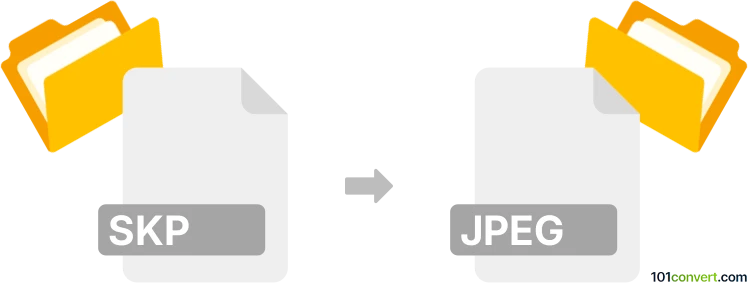
How to convert skp to jpeg file
- 3D modeling
- No ratings yet.
SketchUp allows users to export their drawings (.skp) to several standard graphics formats including JPEG format (.jpg, .jpeg), easily with the File ► Export function, which is more or less what skp to jpg conversion is. This is typically done for the purpose of some kind of preview export or to offer 2D view of 3D model or something like that.
101convert.com assistant bot
3mos
Understanding SKP and JPEG file formats
The SKP file format is primarily associated with SketchUp, a 3D modeling software used for a wide range of drawing applications such as architectural, interior design, landscape architecture, and video game design. SKP files store 3D models and are used to save and share designs created in SketchUp.
On the other hand, the JPEG file format is a commonly used method of lossy compression for digital images, particularly for those images produced by digital photography. JPEG files are widely used due to their balance between image quality and file size, making them ideal for web use and sharing.
Why convert SKP to JPEG?
Converting an SKP file to a JPEG can be useful for sharing a static image of a 3D model with others who may not have access to SketchUp. JPEGs are easier to view and distribute, especially for presentations, reports, or online portfolios.
Best software for SKP to JPEG conversion
One of the best software options for converting SKP files to JPEG is SketchUp itself. SketchUp allows you to export your 3D models as 2D images in various formats, including JPEG. Here’s how you can do it:
- Open your SKP file in SketchUp.
- Navigate to the File menu.
- Select Export and then choose 2D Graphic.
- In the export options, select JPEG as the file format.
- Choose your desired image quality and resolution settings.
- Click Export to save your file as a JPEG.
For those who do not have access to SketchUp, online converters such as Zamzar or Convertio can also be used to convert SKP files to JPEG format. These tools are user-friendly and do not require any software installation.
Suggested software and links: skp to jpeg converters
This record was last reviewed some time ago, so certain details or software may no longer be accurate.
Help us decide which updates to prioritize by clicking the button.