Convert SKP to 3DS
How to convert SketchUp to 3ds Max. Available skp to 3ds converters.
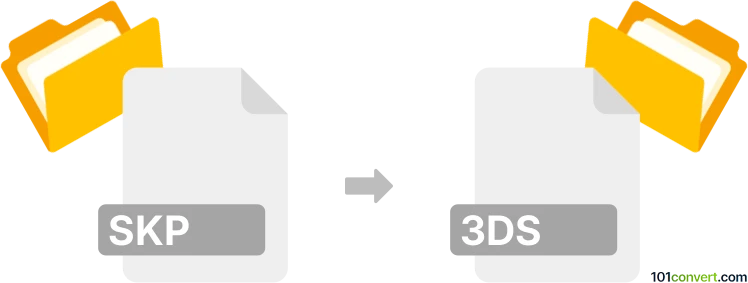
How to convert skp to 3ds file
- 3D modeling
- No ratings yet.
The most obvious software pick for skp conversion of any kind would be SketchUp, because it is the program from which .skp originate. Export to 3ds Max format is possible, albeit only using the commercial version of the program. 3ds Max itself also should have support for SketchUp formats, so this might be a viable alternative for skp to 3ds conversion.
If you do not have access to either of these programs, you will have to find some other 3rd party alternatives that support for SketchUp format.
101convert.com assistant bot
3mos
Understanding SKP and 3DS file formats
The SKP file format is primarily associated with SketchUp, a 3D modeling software used for a wide range of drawing applications such as architectural, interior design, landscape architecture, and video game design. SKP files store 3D models and are known for their ease of use and intuitive interface.
On the other hand, the 3DS file format is a legacy format used by Autodesk 3D Studio. It is widely used for 3D modeling, animation, and rendering. 3DS files contain mesh data, material attributes, and camera and lighting information, making them suitable for various 3D applications.
How to convert SKP to 3DS
Converting an SKP file to a 3DS file involves using software that can read SketchUp files and export them to the 3DS format. This conversion is useful for users who need to work with 3D models in applications that support the 3DS format.
Best software for SKP to 3DS conversion
One of the best software options for converting SKP to 3DS is Autodesk 3ds Max. This software provides robust tools for 3D modeling and rendering and supports a wide range of file formats, including SKP and 3DS.
To convert an SKP file to 3DS using Autodesk 3ds Max, follow these steps:
- Open Autodesk 3ds Max.
- Go to File → Import and select your SKP file.
- Once the file is imported, go to File → Export → Export Selected.
- Choose 3DS as the export format and save your file.
Another option is to use Blender, a free and open-source 3D creation suite. Blender supports a variety of file formats and can be used to convert SKP files to 3DS with the help of additional plugins or scripts.
Conclusion
Converting SKP files to 3DS can be easily achieved using software like Autodesk 3ds Max or Blender. These tools provide the necessary features to ensure a smooth conversion process, allowing you to work with your 3D models in different applications.
Suggested software and links: skp to 3ds converters
This record was last reviewed some time ago, so certain details or software may no longer be accurate.
Help us decide which updates to prioritize by clicking the button.