Convert SKETCH to JPG
How to convert sketch to jpg. Available sketch to jpg converters.
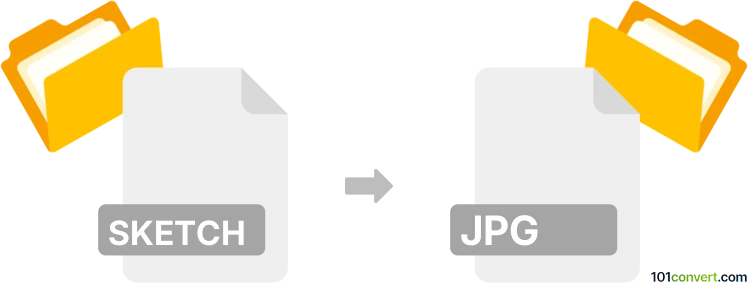
How to convert sketch to jpg file
- Graphics
- Rating: 5.0/5
The only way how you can convert or export .sketch files to JPEG images, is to use the original Sketch software. With the program users can save same parts or even whole Sketch drawings as .jpg pictures. Unfortunately, support for SKETCH format in 3rd party apps is limited, so using Bohemian Coding Sketch software is your only option for sketch to jpg conversion.
101convert.com assistant bot
2mos
Understanding Sketch and JPG file formats
Sketch is a popular design tool used primarily for creating user interfaces, web designs, and vector graphics. It saves files in a proprietary format with the .sketch extension, which is not widely supported outside of the Sketch application itself.
JPG (or JPEG) stands for Joint Photographic Experts Group, and it is a commonly used method of lossy compression for digital images. JPG files are widely supported across different platforms and applications, making them ideal for sharing and viewing images.
Why convert Sketch to JPG?
Converting a Sketch file to a JPG format is useful when you need to share your design with someone who does not have access to the Sketch application. JPG files are also easier to embed in websites and documents due to their compatibility and smaller file size.
Best software for converting Sketch to JPG
One of the best ways to convert a Sketch file to a JPG is by using the Sketch application itself. Follow these steps:
- Open your Sketch file in the Sketch application.
- Go to File → Export.
- Select the format as JPG.
- Choose the desired resolution and quality settings.
- Click Export to save your file as a JPG.
Alternatively, you can use online converters like CloudConvert or Zamzar for quick conversions without needing to install any software.
Suggested software and links: sketch to jpg converters
This record was last reviewed some time ago, so certain details or software may no longer be accurate.
Help us decide which updates to prioritize by clicking the button.