Convert SILK to ACCDA
How to convert silk to accda. Possible silk to accda converters.
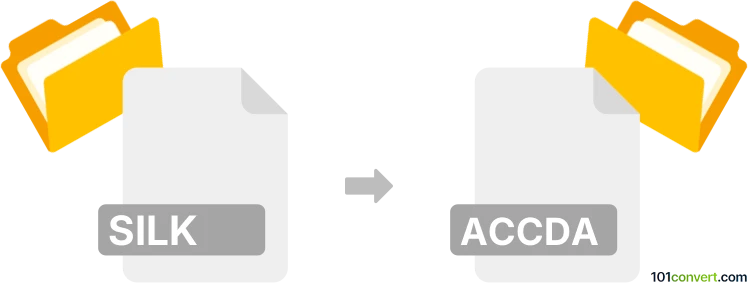
How to convert silk to accda file
- Documents
- No ratings yet.
silk to accda conversion is most likely related to export of structured data. It might actually be possible to import SLK/SILK data files to Microsoft Access through the import wizard and save it in the default database format. But you can certainly import .silk files to Excel and produce a CSV file that you can import to MS Access.
Simply put, it is impossible to convert SILK to ACCDA directly.
Thus, there is no so-called silk to accda converter or a free online .silk to .accda conversion tool.
101convert.com assistant bot
2mos
Understanding SILK and ACCDA file formats
The SILK file format is primarily associated with audio files, specifically used for encoding voice data. Developed by Skype, SILK is designed to provide high-quality voice transmission over the internet, optimizing for low bandwidth usage while maintaining clarity.
On the other hand, the ACCDA file format is related to Microsoft Access, a database management system. ACCDA files are add-in files used to extend the functionality of Access databases, allowing users to add custom features or automate tasks within the database environment.
Converting SILK to ACCDA
Converting a SILK audio file to an ACCDA database add-in file is not a straightforward process, as these formats serve entirely different purposes. However, if you need to incorporate audio data into a Microsoft Access database, you can follow a multi-step approach:
- First, convert the SILK file to a more common audio format like WAV or MP3 using an audio converter tool.
- Next, import the converted audio file into your Access database. You can do this by using the File → External Data → New Data Source → From File option in Access.
- Finally, create an ACCDA add-in if you need to automate or extend the functionality related to the audio data within Access.
Best software for conversion
For converting SILK files to a more common audio format, you can use Audacity, a free and open-source audio editor. It supports a wide range of audio formats and provides tools for editing and converting audio files.
To manage and create ACCDA files, Microsoft Access itself is the best tool, as it provides all the necessary features to work with databases and add-ins.
This record was last reviewed some time ago, so certain details or software may no longer be accurate.
Help us decide which updates to prioritize by clicking the button.