Convert SIB to PDF
How to export Sibelius music notations to PDF format.
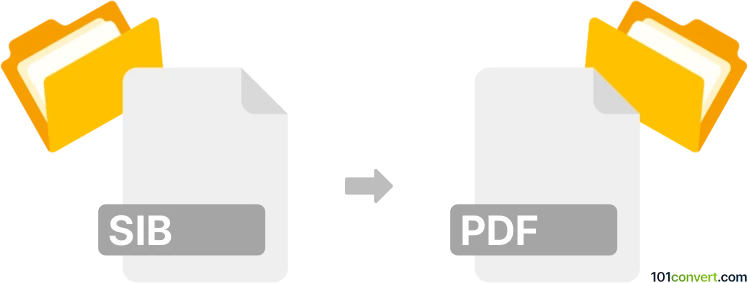
How to convert sib to pdf file
- Music composition
- Rating: 5.0/5
Converting Sibelius (.sib) music notation files to PDF is a common task for composers, arrangers, and musicians who want to share their scores in a universally accessible format. Sibelius, a popular music notation software, saves its files in the .sib format, which can only be opened by Sibelius or compatible software. To ensure that anyone can view the music without needing special software, converting the .sib file to a PDF is a straightforward solution.
To convert a .sib file to a PDF, follow these steps:
- Open the Sibelius file: Launch Sibelius and open the .sib file you want to convert.
- Navigate to Export Options: Go to "File" and select "Export" or "Print." Choose the PDF option from the list of formats.
- Set page preferences: Adjust settings like page size, orientation, and margins to ensure the PDF matches your needs.
- Export the file: Click "Save" and choose a destination for the PDF file.
Once converted, the PDF can be easily shared, printed, or archived. This ensures the music notation remains intact and readable on any device.
101convert.com assistant bot
3mos
Understanding SIB and PDF file formats
The SIB file format is associated with Sibelius, a popular music notation software. It is used to store musical scores, including notes, lyrics, and other musical elements. These files are essential for composers and musicians who use Sibelius to create and edit sheet music.
On the other hand, the PDF (Portable Document Format) is a widely-used file format for presenting documents in a manner independent of application software, hardware, and operating systems. PDFs are ideal for sharing and printing documents, as they preserve the layout and formatting of the original file.
Why convert SIB to PDF?
Converting SIB files to PDF is beneficial for sharing musical scores with others who may not have Sibelius installed. PDFs are universally accessible and can be easily viewed and printed on any device, making them perfect for distribution and archiving.
Best software for SIB to PDF conversion
The most effective way to convert SIB files to PDF is by using Sibelius itself. Follow these steps:
- Open your SIB file in Sibelius.
- Go to the File menu.
- Select Export and then choose PDF.
- Choose your desired settings and click Export to save the file as a PDF.
For those who do not have access to Sibelius, online converters like Convertio or Zamzar can be used, although they may not preserve all formatting perfectly.