Convert SHP to SVG
How to convert shp to svg. Exporting shape files to SVG graphics. Available shp to svg converters.
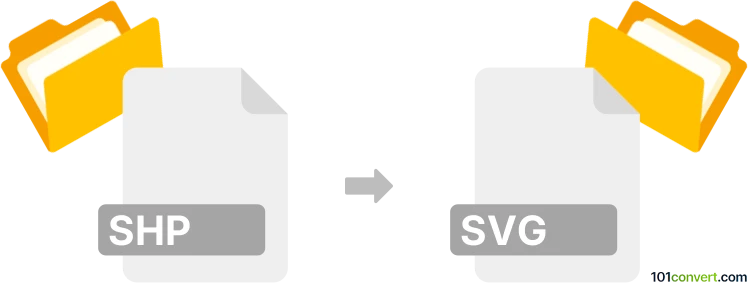
How to convert shp to svg file
- Graphics
- No ratings yet.
Various shapes files (.shp) are in most cases saved in a vector format and thus can be exported or converted to other vector files pretty easily, which includes XML based SVG graphics, i.e. possible shp to svg conversion and export.
The catch is usually in finding a proper tool for your particular shape file and as such there is no exact answer for this conversion, except that should be possible.
101convert.com assistant bot
2mos
Understanding SHP and SVG file formats
The SHP file format, also known as a shapefile, is a popular geospatial vector data format for geographic information system (GIS) software. It is used to store the geometric location and attribute information of geographic features. SHP files are commonly used for mapping and spatial analysis.
On the other hand, the SVG (Scalable Vector Graphics) file format is an XML-based vector image format for two-dimensional graphics. SVG files are widely used for web graphics because they can be scaled to any size without losing quality, making them ideal for responsive design.
How to convert SHP to SVG
Converting SHP files to SVG format allows you to use geographic data in web applications and other digital platforms that support SVG. The conversion process involves transforming the geospatial data into a format that can be rendered as a vector graphic.
Best software for SHP to SVG conversion
One of the best tools for converting SHP to SVG is QGIS, a free and open-source geographic information system application. QGIS supports a wide range of file formats and provides a straightforward way to convert SHP files to SVG.
To convert SHP to SVG using QGIS, follow these steps:
- Open QGIS and load your SHP file by clicking Layer → Add Layer → Add Vector Layer.
- Once the SHP file is loaded, right-click on the layer in the Layers panel and select Export → Save Features As....
- In the dialog box, choose SVG as the format and specify the output file location.
- Click OK to start the conversion process.
Another option is to use online converters like MyGeodata Converter, which allows you to upload SHP files and convert them to SVG without installing any software.
This record was last reviewed some time ago, so certain details or software may no longer be accurate.
Help us decide which updates to prioritize by clicking the button.