Convert SES to MP3
Converting .ses files to .mp3 audio format.
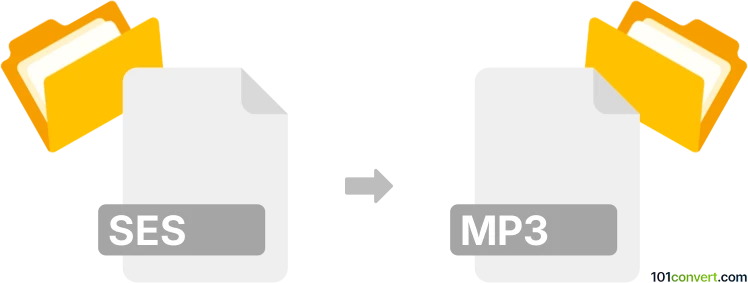
How to convert ses to mp3 file
- Audio
- No ratings yet.
It is most likely impossible to convert Adobe Audition Sessions directly to MP3 Audio Files (.ses to .mp3 conversion), simply because SES files do not contain any audio data, only metadata.
As far as we know, you won't be able to find an audio editor, DAW or (online) conversion tool capable of converting SES to MP3.
Simply put, it is impossible to convert SES to MP3 directly.
Thus, there is no so-called ses to mp3 converter or a free online .ses to .mp3 conversion tool.
101convert.com assistant bot
2mos
Understanding SES and MP3 file formats
The SES file format is primarily associated with Adobe Audition, a digital audio workstation software. SES files are session files that store information about audio tracks, effects, and edits, but they do not contain actual audio data. Instead, they reference audio files stored elsewhere on your computer.
On the other hand, the MP3 file format is a widely-used audio format known for its ability to compress audio data without significantly compromising quality. MP3 files are compatible with most media players and devices, making them a popular choice for audio distribution.
How to convert SES to MP3
Converting an SES file to an MP3 involves exporting the audio data from the SES session into a format that can be saved as an MP3. This process typically requires the use of Adobe Audition or similar audio editing software.
Best software for SES to MP3 conversion
The most effective way to convert SES files to MP3 is by using Adobe Audition. Follow these steps:
- Open your SES file in Adobe Audition.
- Ensure all audio tracks are correctly linked and play as expected.
- Go to File → Export → Multitrack Mixdown → Entire Session.
- Select MP3 as the output format.
- Adjust the settings as needed and click OK to export.
For those who do not have access to Adobe Audition, consider using Audacity, a free and open-source audio editor. However, you will first need to export the audio from Adobe Audition in a compatible format like WAV, and then use Audacity to convert it to MP3.
Suggested software and links: ses to mp3 converters
This record was last reviewed some time ago, so certain details or software may no longer be accurate.
Help us decide which updates to prioritize by clicking the button.