Convert SEGY to ZGY
How to convert segy to zgy. Available segy to zgy converters.
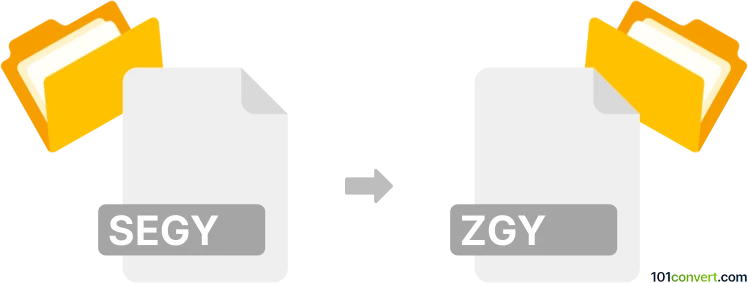
How to convert segy to zgy file
- Other formats
- No ratings yet.
segy to zgy conversion most likely represents some sort of transformation of geospatial data done using Petrel software, but maybe it is not possible at all. Unfortunately, no further information about this particular conversion could not be found or verified. If you have any issues with Petrel software file types or their export, it would be best to contain their support or community forums.
101convert.com assistant bot
2mos
Understanding SEG-Y and ZGY file formats
The SEG-Y file format is a widely used standard for storing seismic data. It was developed by the Society of Exploration Geophysicists and is primarily used in the oil and gas industry for seismic data processing and interpretation. SEG-Y files contain both header information and seismic trace data, making them essential for geophysical analysis.
On the other hand, the ZGY file format is a proprietary format developed by Schlumberger for storing seismic data in a compressed and efficient manner. ZGY files are often used in Petrel, a software platform for 3D visualization and interpretation of seismic data. The ZGY format allows for faster data access and reduced storage requirements, making it ideal for large datasets.
How to convert SEG-Y to ZGY
Converting SEG-Y files to ZGY format can be essential for geophysicists and data analysts who need to work with seismic data in Petrel. The conversion process involves transforming the data while preserving its integrity and accuracy.
Best software for SEG-Y to ZGY conversion
One of the best software options for converting SEG-Y to ZGY is Petrel by Schlumberger. Petrel offers a comprehensive suite of tools for seismic data analysis and interpretation. To convert SEG-Y to ZGY in Petrel, follow these steps:
- Open Petrel and load your SEG-Y file.
- Navigate to the File menu and select Import to bring in the SEG-Y data.
- Once the data is imported, go to the File menu again and choose Export.
- Select ZGY as the export format and specify the desired output location.
- Click Export to complete the conversion process.
Petrel ensures that the conversion process is seamless and maintains the quality of the seismic data.
This record was last reviewed some time ago, so certain details or software may no longer be accurate.
Help us decide which updates to prioritize by clicking the button.
Browse file conversions by category
- 3D modeling (785)
- Accounting and taxes (127)
- Archives (347)
- Audio (875)
- Audio to text (42)
- CAD formats (497)
- Computer games (58)
- Contacts and address books (132)
- Databases (259)
- Disk images (266)
- Documents (1688)
- Ebooks (234)
- Fonts (57)
- GPS navigation, maps, GIS (101)
- Graphics (1483)
- Graphics embroidery (299)
- Internet (117)
- Mind maps and flowcharts (80)
- Mobile platforms (452)
- Music composition (212)
- Other formats (15457)
- Programming (56)
- Text files (74)
- Video (1463)
- Video subtitles (70)
- Virtualization (58)
- Web design (17)