Convert SDR to XLS
Guide on converting SDR files to XLS format using SmartDraw and Microsoft Excel.
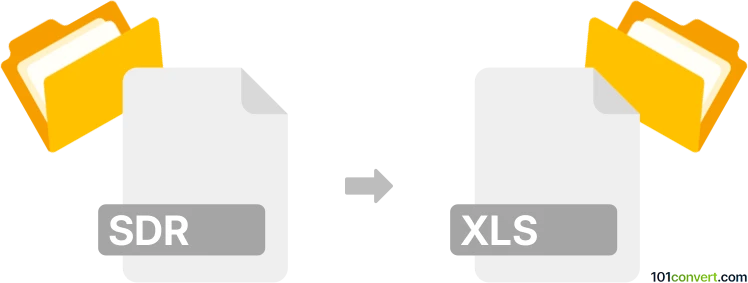
How to convert sdr to xls file
- Mind maps and flowcharts
- No ratings yet.
101convert.com assistant bot
2mos
Understanding SDR and XLS file formats
The SDR file format is primarily associated with SmartDraw, a program used for creating diagrams and drawings. These files contain diagrams, visual graphs, and flowcharts created within the software. On the other hand, XLS is a file extension for a spreadsheet file format created by Microsoft for use with Microsoft Excel. XLS files can contain data, charts, and various numerical records.
Converting SDR to XLS
Converting SDR files to XLS format is not a straightforward process as these two file types serve different purposes. However, it is possible to export the data from an SDR file and then import it into an XLS file. This process requires the use of SmartDraw software and Microsoft Excel.
Steps for SDR to XLS conversion
- Open the SDR file in SmartDraw.
- Go to File → Export → CSV.
- Save the CSV file.
- Open Microsoft Excel.
- Go to File → Open and select the CSV file.
- Once the data is loaded, save the file as XLS by going to File → Save As → XLS.
Best software for SDR to XLS conversion
The best software to use for this conversion is SmartDraw for opening and exporting the SDR file and Microsoft Excel for importing the data and saving it as an XLS file.
Note: This sdr to xls conversion record is incomplete, must be verified, and may contain inaccuracies. Please vote below whether you found this information helpful or not.