Convert SDA to MP3
What would be the best way to convert .sda drawings to .mp3 audio format?
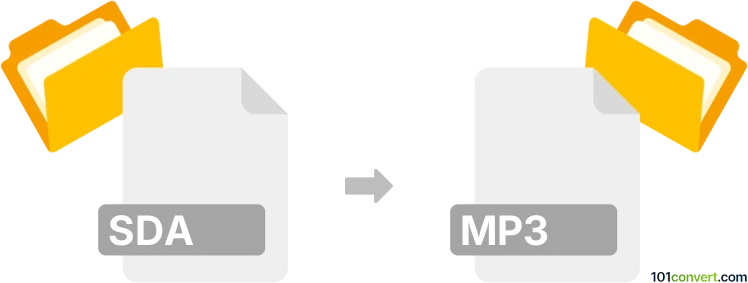
How to convert sda to mp3 file
- Other formats
- No ratings yet.
We are quite certain that it is not possible to convert StarOffice Drawings directly to MP3 Audio Files (.sda to .mp3 conversion). The nature and purpose of both file types is simply too different.
Should you, however, be searching for ways to convert CD Audio Track Shortcuts to MP3 Audio Files (.cda to .mp3 conversion), please refer to the following CDA to MP3 conversion entry.
Simply put, it is impossible to convert SDA to MP3 directly.
Thus, there is no so-called sda to mp3 converter or a free online .sda to .mp3 conversion tool.
101convert.com assistant bot
2mos
Understanding SDA and MP3 file formats
The SDA file format is primarily associated with StarOffice, a suite of office productivity tools. SDA files are used for vector graphics and drawings, often created with StarOffice Draw. These files are not audio files, which makes direct conversion to MP3, an audio format, unusual. However, if the SDA file contains audio elements, extracting and converting them to MP3 might be necessary.
The MP3 format, on the other hand, is a widely-used audio format known for its ability to compress audio data without significantly affecting quality. MP3 files are compatible with most media players and devices, making them a popular choice for audio storage and playback.
How to convert SDA to MP3
Converting an SDA file to MP3 involves extracting any audio content from the SDA file and then converting it to the MP3 format. This process may require multiple steps and specialized software.
Best software for SDA to MP3 conversion
To convert SDA files to MP3, you might need to use a combination of software tools:
- LibreOffice Draw: Open the SDA file using LibreOffice Draw, which supports StarOffice formats. If the file contains audio, you can extract it.
- Audacity: Once the audio is extracted, use Audacity to convert the audio file to MP3. Open the audio file in Audacity, then go to File → Export → Export as MP3.
These tools are available for free and provide a reliable way to handle the conversion process.
This record was last reviewed some time ago, so certain details or software may no longer be accurate.
Help us decide which updates to prioritize by clicking the button.