Convert SD2 to AAF
How to convert sd2 to aaf. Possible sd2 to aaf converters.
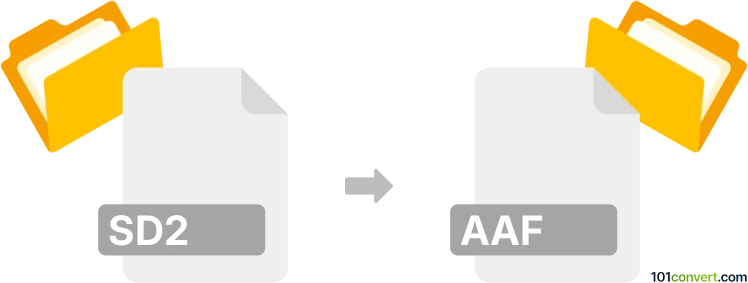
How to convert sd2 to aaf file
- Audio
- No ratings yet.
Considering that both .sd2 and .aaf file types are audio, or multimedia, it might be actually possible that some kind of sd2 to aaf conversion is doable. Unfortunately, we do not have any specific information about this, but you can always try software like Awave Studio, it supports huge number of file types.
101convert.com assistant bot
2mos
Understanding SD2 and AAF file formats
SD2, or Sound Designer II, is an audio file format developed by Digidesign for use in professional audio editing. It was widely used in the 1990s and early 2000s, particularly on Macintosh systems. AAF, or Advanced Authoring Format, is a multimedia file format designed to facilitate the interchange of data between different digital media editing tools. It is widely used in the film and television industry for its ability to store complex multimedia data.
Why convert SD2 to AAF?
Converting SD2 files to AAF is beneficial for professionals who need to integrate audio files into multimedia projects. AAF files offer greater compatibility with modern editing software, making it easier to collaborate across different platforms and tools.
Best software for SD2 to AAF conversion
One of the best software options for converting SD2 to AAF is Avid Pro Tools. Pro Tools is a powerful digital audio workstation that supports both SD2 and AAF formats. To convert, you can use the following steps:
- Open your SD2 file in Pro Tools.
- Go to File → Export → Session as AAF.
- Choose your desired settings and export the file.
Another option is Adobe Audition, which also supports a wide range of audio formats and can be used for conversion:
- Import your SD2 file into Adobe Audition.
- Navigate to File → Export → Export to AAF.
- Configure your export settings and save the file.
This record was last reviewed some time ago, so certain details or software may no longer be accurate.
Help us decide which updates to prioritize by clicking the button.