Convert SBU to SPB
Learn how to convert an SBU file to an SPB file. Exporting contacts from Samsung SBU backups.
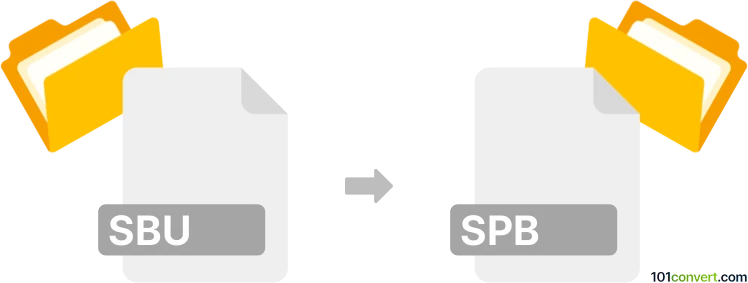
How to convert sbu to spb file
- Mobile platforms
- No ratings yet.
What is SBU file?
An SBU file is a backup file commonly associated with Samsung devices, primarily used for storing contact information, messages, and other user data. SBU files are primarily associated with Samsung Kies, a software application for managing Samsung mobile devices.
What is SPB file?
An SPB file is another type of backup file used by Samsung, specifically designed for storing contact information in a structured format. SPB files are typically associated with Samsung PC Studio, a software application for managing contacts and other data on Samsung mobile devices.
Key differences between SBU and SPB files
SBU and SPB files differ in structure and the data type they store. While SBU files can contain a wide range of data, SPB files are more specialized, focusing on contact information. SBU files are used for comprehensive backups, whereas SPB files are used specifically for contact management.
Converting SBU to SPB
If you want to transfer contacts from a Samsung SBU backup to an SPB file, you might be searching for a way to do SBU to SPB conversion. An SBU file is a full backup of the phone and also contains other data like pictures or music, as well as contacts. SPB is just a file for contacts.
As far as we know, there's no direct way to convert SBU to SPB, but there are workarounds. One option is to use a program like SBU Extractor to extract the contacts (usually in .vcf format), which can then be imported to Samsung Kies and saved as SPB.
Another method involves initiating the backup restoration process in Kies and then canceling it just before it starts. This might create a temporary folder in the Kies directory with the contents of the SBU file. However, this method can be risky as it might fail and overwrite your files. Therefore, using SBU Extractor is the more recommended approach.