Convert SAT to PRT
How to convert sat to prt. Possible sat to prt converters.
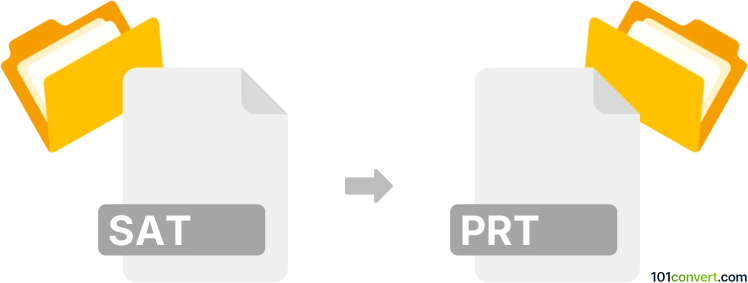
How to convert sat to prt file
- 3D modeling
- No ratings yet.
3D ACIS models (.sat) are one of the most common exchange files and such well supported in various CAD / 3D modeling software, which means export of it certainly doable. As for .prt files, these might be projects or parts from several software, so you have to look for a solution that supports export to your particular type of .prt files, nonethless sat to prt conversion should be doable.
101convert.com assistant bot
2mos
Understanding SAT and PRT file formats
The SAT file format, also known as ACIS SAT, is a 3D model file format used by the ACIS modeling kernel. It is widely used in various CAD (Computer-Aided Design) applications for representing 3D geometry. SAT files are text-based and contain information about the 3D model's surfaces, edges, and vertices.
The PRT file format is associated with CAD software such as PTC Creo and Siemens NX. It is a part file format used to store 3D models, including detailed information about the part's geometry, features, and metadata. PRT files are typically used in engineering and manufacturing industries for designing and prototyping parts.
How to convert SAT to PRT
Converting SAT files to PRT files involves using software that can read SAT files and export them as PRT files. This process is essential for engineers and designers who need to work with different CAD systems.
Best software for SAT to PRT conversion
One of the best software options for converting SAT to PRT is Autodesk Inventor. Autodesk Inventor supports a wide range of file formats and provides a straightforward conversion process. To convert a SAT file to PRT in Autodesk Inventor, follow these steps:
- Open Autodesk Inventor.
- Go to File → Open and select the SAT file you want to convert.
- Once the file is open, go to File → Save As.
- Select the PRT format from the list of available file types.
- Click Save to complete the conversion.
Another excellent tool for this conversion is PTC Creo, which natively supports PRT files. You can import the SAT file and then save it as a PRT file using similar steps.
Suggested software and links: sat to prt converters
This record was last reviewed some time ago, so certain details or software may no longer be accurate.
Help us decide which updates to prioritize by clicking the button.