Convert RVT to RTE
How to convert rvt to rte. Available rvt to rte converters.
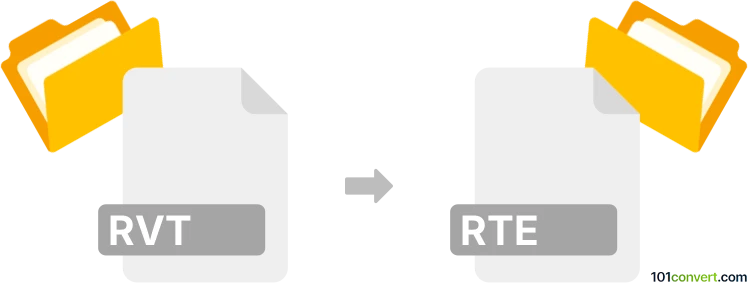
How to convert rvt to rte file
- 3D modeling
- No ratings yet.
rvt to rte conversion seems to be primarily related to Autodesk Revit Archicture software and looks like a transformation or export of a project (.rvt) and make a new template (.rte) out of it. This is more like a workflow in Revit Architecture than actual conversion and it is unlikely any other software can be used to convert rvt to rte.
101convert.com assistant bot
2mos
Understanding RVT and RTE file formats
The RVT file format is primarily associated with Autodesk Revit, a Building Information Modeling (BIM) software. RVT files store 3D models, architectural designs, and project data, making them essential for architects and engineers. On the other hand, the RTE file format is also related to Autodesk Revit, but it is used for Revit Template files. These templates serve as a starting point for new projects, containing predefined settings, styles, and components.
Why convert RVT to RTE?
Converting an RVT file to an RTE file can be beneficial when you want to create a reusable template from an existing project. This allows for consistency across multiple projects and saves time by using predefined settings and components.
How to convert RVT to RTE
To convert an RVT file to an RTE file, you can use Autodesk Revit itself. Follow these steps:
- Open the RVT file in Autodesk Revit.
- Go to the File menu.
- Select Save As and then choose Template.
- Save the file with an RTE extension.
Best software for RVT to RTE conversion
The best software for converting RVT to RTE is Autodesk Revit itself. It is specifically designed to handle these file formats and ensures that all project data is accurately transferred to the template format.
Suggested software and links: rvt to rte converters
This record was last reviewed some time ago, so certain details or software may no longer be accurate.
Help us decide which updates to prioritize by clicking the button.