Convert RTF to EML
How to convert rtf to eml. Available rtf to emb converters.
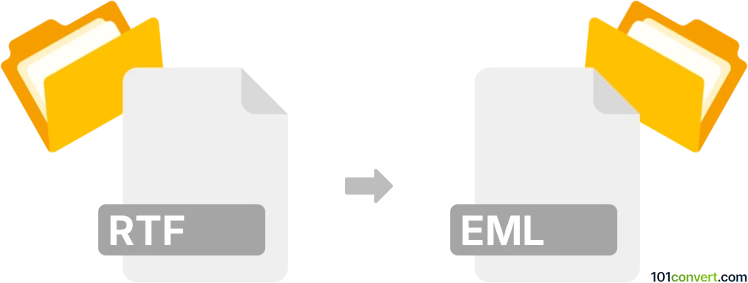
How to convert rtf to eml file
- Internet
- No ratings yet.
The most convenient and quickest way how to convert rtf to eml is to copy paste the text from the original and sending it as e-mail. Alternatively users can just attach the RTF document to the e-mail and send it with your e-mail and then save that email as .eml file, which will also pretty much achieve rtf to eml conversion.
101convert.com assistant bot
2mos
Understanding RTF and EML file formats
RTF (Rich Text Format) is a file format developed by Microsoft for cross-platform document interchange. It allows the exchange of text files between different word processors and operating systems. RTF files can include text formatting, images, and other elements, making them versatile for document creation.
EML (Email Message) is a file format used to store email messages. It is commonly associated with email clients like Microsoft Outlook, Mozilla Thunderbird, and Apple Mail. EML files contain the email header, body, and any attachments, preserving the original email format.
How to convert RTF to EML
Converting an RTF file to an EML file involves transforming a document format into an email message format. This process is useful when you want to send a document as an email or archive it in an email format.
Best software for RTF to EML conversion
One of the best tools for converting RTF to EML is Microsoft Outlook. Here’s how you can do it:
- Open the RTF file in a word processor like Microsoft Word.
- Copy the content of the RTF file.
- Open Microsoft Outlook and create a new email.
- Paste the copied content into the email body.
- Use File → Save As and choose EML as the file format.
Another option is to use a dedicated file conversion tool like CoolUtils Total Mail Converter, which supports batch conversion and offers a straightforward interface for converting RTF files to EML format.
Conclusion
Converting RTF files to EML format is a practical solution for integrating document content into email messages. Using tools like Microsoft Outlook or CoolUtils Total Mail Converter can simplify the process and ensure that your documents are accurately transformed into email format.
This record was last reviewed some time ago, so certain details or software may no longer be accurate.
Help us decide which updates to prioritize by clicking the button.