Convert RTE to GPX
How to convert rte to gpx. Available rte to gpx converters.
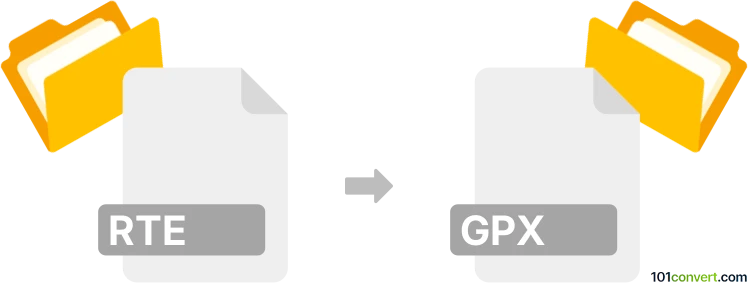
How to convert rte to gpx file
- GPS navigation, maps, GIS
- No ratings yet.
It is certainly possible to convert various route and navigation formats so you can use them on different devices or in different apps. Which means that it should be possible to convert .rte (OziExplorer route) files to .gpx (GPS Exchange format) with dedicated converter utilities, for example OziMapConverter.
101convert.com assistant bot
3mos
Understanding RTE and GPX file formats
The RTE file format is commonly used for storing route data in GPS devices and mapping software. It contains a series of waypoints that define a specific path or route. On the other hand, the GPX (GPS Exchange Format) is a widely-used XML format designed for sharing GPS data between different applications and devices. GPX files can store waypoints, routes, and tracks, making them versatile for various GPS-related tasks.
Why convert RTE to GPX?
Converting RTE files to GPX format is beneficial because GPX is a more universally accepted format. This conversion allows users to share their route data across different platforms and devices, ensuring compatibility and ease of use.
Best software for RTE to GPX conversion
One of the best tools for converting RTE files to GPX is GPSBabel. GPSBabel is a powerful software that supports a wide range of GPS file formats, making it an excellent choice for this conversion.
Steps to convert RTE to GPX using GPSBabel
- Download and install GPSBabel from the official website.
- Open GPSBabel and select File → Open to load your RTE file.
- Choose GPX XML as the output format.
- Click File → Save As to save the converted file as a GPX.
By following these steps, you can easily convert your RTE files to the more versatile GPX format.
Suggested software and links: rte to gpx converters
This record was last reviewed some time ago, so certain details or software may no longer be accurate.
Help us decide which updates to prioritize by clicking the button.