Convert RP to HTML
How to convert rp to html. Possible rp to html converters.
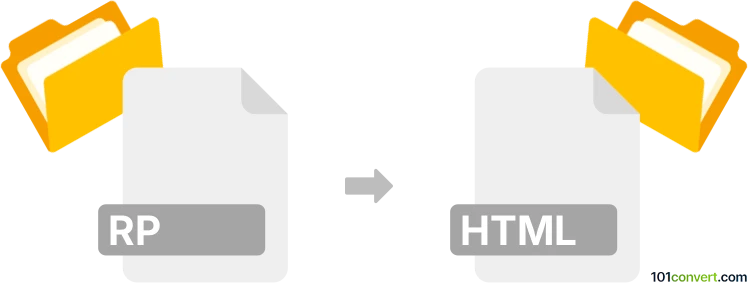
How to convert rp to html file
- Internet
- No ratings yet.
It is likely that to achieve rp to html conversion, i.e. export of Axure RP project to HTML format, you will have to use Axure itself, because no other software is capable of properly handling .rp files in the first place. Most likely export of web code content.
101convert.com assistant bot
2mos
Understanding RP and HTML file formats
The RP file format is primarily associated with Axure RP, a popular tool used for creating wireframes, prototypes, and specifications for web and mobile applications. These files contain project data, including design elements, interactions, and notes, which are used to simulate the user experience of a website or application.
On the other hand, the HTML file format is the standard markup language used to create web pages. HTML files contain structured content, including text, images, and links, which are rendered by web browsers to display web pages. Converting RP files to HTML allows designers to share their prototypes in a format that can be easily viewed and interacted with in any web browser.
How to convert RP to HTML
To convert an RP file to HTML, you can use Axure RP itself, as it provides built-in functionality to export projects to HTML. Follow these steps:
- Open your RP file in Axure RP.
- Go to the File menu and select Export.
- Choose HTML from the export options.
- Configure any additional settings as needed, such as selecting specific pages or including notes.
- Click Export to generate the HTML files.
Once the export is complete, you will have a set of HTML files that can be opened in any web browser to view and interact with your prototype.
Best software for RP to HTML conversion
The best software for converting RP files to HTML is Axure RP itself, as it is specifically designed for this purpose. Axure RP provides a seamless and efficient way to export your prototypes to HTML, ensuring that all interactions and design elements are accurately represented in the final output.
For users who do not have access to Axure RP, there are no direct third-party converters available that can handle RP to HTML conversion. Therefore, it is recommended to use Axure RP for this task to ensure the best results.
Suggested software and links: rp to html converters
This record was last reviewed some time ago, so certain details or software may no longer be accurate.
Help us decide which updates to prioritize by clicking the button.
Browse file conversions by category
- 3D modeling (782)
- Accounting and taxes (127)
- Archives (346)
- Audio (872)
- Audio to text (42)
- CAD formats (495)
- Computer games (58)
- Contacts and address books (132)
- Databases (258)
- Disk images (266)
- Documents (1681)
- Ebooks (234)
- Fonts (45)
- GPS navigation, maps, GIS (100)
- Graphics (1479)
- Graphics embroidery (299)
- Internet (117)
- Mind maps and flowcharts (80)
- Mobile platforms (451)
- Music composition (212)
- Other formats (13505)
- Programming (56)
- Text files (74)
- Video (1450)
- Video subtitles (70)
- Virtualization (58)
- Web design (17)