Convert ROFL to MKV
How to convert .rofl files to .mkv format.
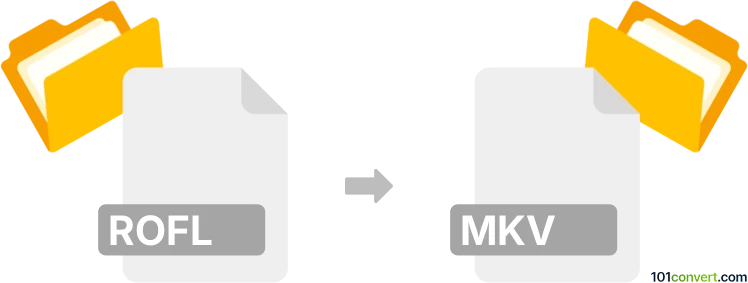
How to convert rofl to mkv file
- Computer games
- No ratings yet.
Converting League of Legends Replay Files directly to standard Matroska Video format (.rofl to .mkv conversion) is, unfortunately, not possible. Game replays usually contain game engine instructions only, not recorded video data.
You could try loading your .rofl file (League of Legends Replay) in the game itself, and record the replay with a screen capture utility, such as Fraps or Camtasia. Then simply save the recording as an .mkv file.
101convert.com assistant bot
2mos
Understanding ROFL and MKV file formats
ROFL files are replay files used by the popular online game League of Legends. These files contain game data that allows players to watch replays of their matches. However, they are not video files and cannot be played in standard media players.
MKV (Matroska Video) is a multimedia container format that can hold an unlimited number of video, audio, picture, or subtitle tracks in one file. It is widely used for storing high-quality video content and is compatible with many media players.
Why convert ROFL to MKV?
Converting ROFL files to MKV allows you to share your game replays as standard video files that can be easily played on various devices and platforms. This conversion makes it possible to edit, upload, and distribute your gameplay footage.
How to convert ROFL to MKV
Since ROFL files are not video files, the conversion process involves recording the gameplay while it is being replayed in the League of Legends client. Here’s how you can do it:
- Open the League of Legends client and navigate to your replays.
- Play the ROFL file you wish to convert.
- Use a screen recording software to capture the replay. Some popular options include OBS Studio, Bandicam, and Fraps.
- Save the recorded video in a format like MP4.
- Use a video converter like HandBrake or VLC Media Player to convert the recorded video to MKV format. In VLC, you can do this by selecting Media → Convert/Save, adding your file, and choosing MKV as the output format.
Best software for ROFL to MKV conversion
OBS Studio is highly recommended for recording your gameplay due to its flexibility and high-quality output. For converting the recorded video to MKV, HandBrake is an excellent choice because of its user-friendly interface and powerful conversion capabilities.
Suggested software and links: rofl to mkv converters
This record was last reviewed some time ago, so certain details or software may no longer be accurate.
Help us decide which updates to prioritize by clicking the button.