Convert RIOX to MP4
Is it possible to convert riox video recording files to mp4 video files?
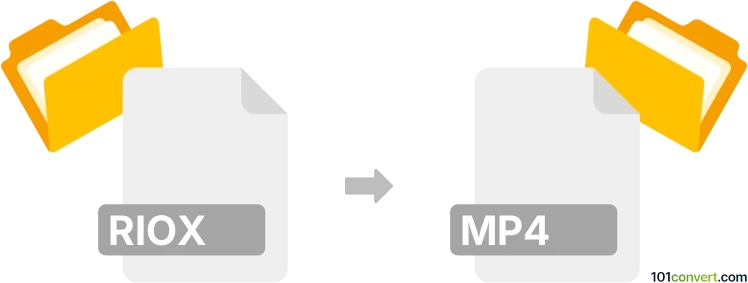
How to convert riox to mp4 file
- Video
- Rating: 5.0/5
RIOX files are associated with RioPlayer, a secured platform popular in India, and seems to be a proprietary format designed for specific use with the RioPlayer system. Converting RIOX files to a more widely-used format like MP4 can be challenging due to their proprietary nature, which often includes encryption or other forms of digital rights management (DRM). Thus, converting riox to mp4 is impossible and no file converter can help you out.
Simply put, it is impossible to convert RIOX to MP4 directly.
Thus, there is no so-called riox to mp4 converter or a free online .riox to .mp4 conversion tool.
101convert.com assistant bot
2mos
Understanding RIOX and MP4 file formats
The RIOX file format is a specialized format used primarily for storing geospatial data. It is often used in geographic information systems (GIS) to manage and analyze spatial data. On the other hand, the MP4 file format is a widely-used multimedia format for storing video and audio. It is compatible with most media players and devices, making it a popular choice for video distribution.
Why convert RIOX to MP4?
Converting a RIOX file to an MP4 format might be necessary if you want to create a visual representation of geospatial data that can be easily shared and viewed on various platforms. This conversion allows for the integration of geospatial data into video presentations or educational content.
Best software for RIOX to MP4 conversion
One of the best software options for converting RIOX to MP4 is QGIS. QGIS is an open-source GIS application that supports a wide range of geospatial data formats. To convert RIOX to MP4 using QGIS, follow these steps:
- Open your RIOX file in QGIS.
- Navigate to Project → Import/Export → Export Map to Image.
- Save the image in a format compatible with video editing software, such as PNG or JPEG.
- Use a video editing software like Adobe Premiere Pro or FFmpeg to import the image and create an MP4 video.
Alternative conversion methods
Another method involves using FFmpeg, a powerful multimedia framework. First, convert the RIOX data to a series of images using GIS software, then use FFmpeg to compile these images into an MP4 video. The command line for FFmpeg would look something like this:
ffmpeg -framerate 1 -i image%03d.png -c:v libx264 -r 30 -pix_fmt yuv420p output.mp4Conclusion
Converting RIOX files to MP4 can be achieved using tools like QGIS and FFmpeg. This process allows for the effective visualization and sharing of geospatial data in a widely accessible video format.
Browse file conversions by category
- 3D modeling (782)
- Accounting and taxes (127)
- Archives (346)
- Audio (872)
- Audio to text (42)
- CAD formats (495)
- Computer games (58)
- Contacts and address books (132)
- Databases (254)
- Disk images (266)
- Documents (1681)
- Ebooks (234)
- Fonts (44)
- GPS navigation, maps, GIS (100)
- Graphics (1476)
- Graphics embroidery (299)
- Internet (117)
- Mind maps and flowcharts (80)
- Mobile platforms (451)
- Music composition (211)
- Other formats (13514)
- Programming (56)
- Text files (74)
- Video (1450)
- Video subtitles (70)
- Virtualization (58)
- Web design (17)