Convert REM to JPG
How to recover Blackberry rem files back to jpg. Removing BlackBerry REM encryption,
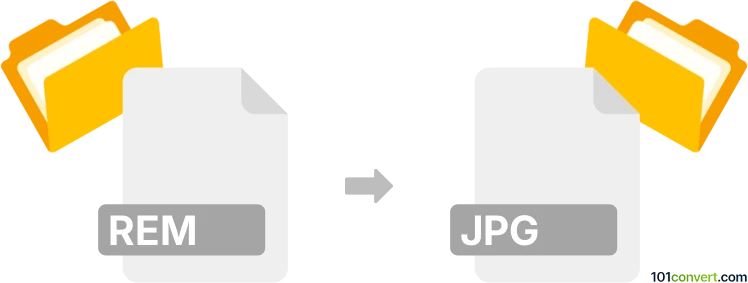
How to convert rem to jpg file
- Mobile platforms
- Rating: 4.0/5
No conversion utility or program can help you with rem to jpg conversion. simply because you cannot "convert" old .rem files from Blackberry phones back to original .jpg files with some kind of converter. You have to disable the encryption on your BlackBerry device in order to remove encryption and this can only be done with proper encryption key.
101convert.com assistant bot
3mos
Understanding REM and JPG file formats
The REM file format is a proprietary format used by BlackBerry devices to encrypt files stored on the device's memory card. These files are typically encrypted for security purposes and can include various types of data, such as images, documents, or other media files. The JPG file format, on the other hand, is a widely used image format known for its lossy compression, which reduces file size while maintaining acceptable image quality. JPG files are commonly used for digital photography and web graphics.
How to convert REM to JPG
Converting a REM file to a JPG file involves decrypting the REM file to access the original image data and then saving it in the JPG format. This process requires specific software that can handle the decryption of REM files.
Best software for REM to JPG conversion
One of the best software options for converting REM files to JPG is BlackBerry Desktop Software. This software can help you decrypt REM files if you have the correct BlackBerry device and password. Once decrypted, you can use an image editor like Adobe Photoshop or GIMP to open the image and save it as a JPG file.
Steps to convert using BlackBerry Desktop Software and an image editor
- Connect your BlackBerry device to your computer and launch BlackBerry Desktop Software.
- Use the software to decrypt the REM files on your device.
- Once decrypted, locate the image files on your computer.
- Open the image file in an image editor like Adobe Photoshop or GIMP.
- Go to File → Export and select JPG as the format.
- Save the file to your desired location.
Suggested software and links: rem to jpg converters
This record was last reviewed some time ago, so certain details or software may no longer be accurate.
Help us decide which updates to prioritize by clicking the button.