Convert RAX to WMA
Is it possible to convert .rax audio files to .wma format?
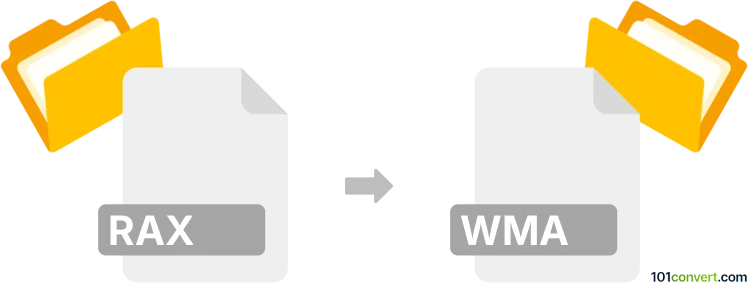
How to convert rax to wma file
- Audio
- No ratings yet.
It should be possible to directly convert Real Music Store Audio Files to Windows Media Audio Files (.rax to .wma conversion), although it seems your options are very limited.
Your best bet appears to be using WMAConvert Platinum, an audio conversion software capable of importing RAX audio files and export them in WMA format.
101convert.com assistant bot
2mos
Understanding RAX and WMA file formats
RAX is a proprietary audio file format developed by RealNetworks for use with their RealPlayer software. RAX files are typically protected by DRM (Digital Rights Management), which can restrict playback and conversion options. WMA (Windows Media Audio) is a widely used audio format developed by Microsoft, known for its good compression and compatibility with Windows-based devices and software.
Why convert RAX to WMA?
Converting RAX files to WMA format allows for broader compatibility with media players, portable devices, and editing software. WMA files are also easier to share and manage due to their widespread support.
How to convert RAX to WMA
Because RAX files are often DRM-protected, direct conversion can be challenging. If your RAX files are not protected, you can use audio conversion software. If they are protected, you may need to first remove DRM (where legally permitted) or use a recording method.
Best software for RAX to WMA conversion
- RealPlayer: If you have the original RealPlayer software, you can try playing the RAX file and using the File → Save As or Export options, though direct export to WMA may not be available.
- Audacity: This free audio editor can record the playback of RAX files (using the 'Stereo Mix' or 'What U Hear' input) and export the recording as WMA. Use File → Export → Export as WMA.
- SoundTaxi: A commercial tool designed to convert DRM-protected audio files, including RAX, to WMA and other formats.
- NoteBurner: Another commercial solution that can convert protected RAX files to WMA by recording the audio during playback.
Step-by-step conversion using Audacity
- Install Audacity and the optional FFmpeg library for WMA support.
- Set your recording device to 'Stereo Mix' or 'What U Hear' in Audacity.
- Play the RAX file in RealPlayer while recording in Audacity.
- After recording, go to File → Export → Export as WMA to save your file.
Important considerations
- DRM protection: Converting DRM-protected RAX files may be restricted by law in some regions. Always ensure you have the legal right to convert your files.
- Audio quality: Recording methods may result in slight quality loss compared to direct conversion.
Summary
Converting RAX to WMA increases compatibility and usability. For non-DRM files, use audio converters; for protected files, consider recording solutions like Audacity or commercial tools such as SoundTaxi or NoteBurner.