Convert RAVI to AVI
How to convert RAVI video recordings to AVI format. Available ravi to avi converters.
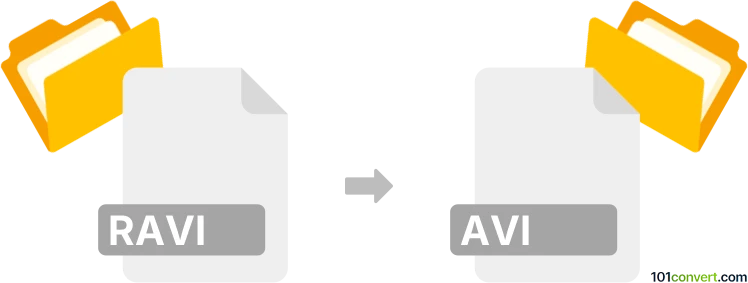
How to convert ravi to avi file
- Video
- No ratings yet.
It appears that it should be possible to convert RAVI recordings from older Optris devices as common AVI. However, there doesn't seem to exist any software that could perform RAVI to AVI conversion. Try to contact the vendor of your device for more help or look for software that may have been bundled together with the recorder.
101convert.com assistant bot
2mos
Understanding the RAVI and AVI file formats
The RAVI file format is a less common video format that may be used for specific applications or devices. It is not widely supported by mainstream media players or editing software. On the other hand, the AVI (Audio Video Interleave) file format is a popular and widely supported video format developed by Microsoft. AVI files are known for their high quality and compatibility with various media players and editing software.
Why convert RAVI to AVI?
Converting RAVI files to AVI can be beneficial for ensuring compatibility with a broader range of media players and editing software. AVI files are more versatile and can be easily shared or edited without compatibility issues.
Best software for RAVI to AVI conversion
One of the best software options for converting RAVI to AVI is VLC Media Player. VLC is a free and open-source media player that also offers conversion capabilities. To convert RAVI to AVI using VLC, follow these steps:
- Open VLC Media Player.
- Go to Media → Convert/Save.
- Click on Add and select the RAVI file you want to convert.
- Click on Convert/Save at the bottom.
- In the Profile dropdown, select AVI as the output format.
- Choose a destination file and click Start to begin the conversion.
Another excellent option is HandBrake, a free and open-source video transcoder. HandBrake supports a wide range of formats and offers advanced features for video conversion.
Conclusion
Converting RAVI files to AVI can significantly enhance compatibility and usability. Using tools like VLC Media Player or HandBrake ensures a smooth conversion process, allowing you to enjoy your videos on a variety of platforms.
This record was last reviewed some time ago, so certain details or software may no longer be accurate.
Help us decide which updates to prioritize by clicking the button.
Browse file conversions by category
- 3D modeling (782)
- Accounting and taxes (127)
- Archives (346)
- Audio (872)
- Audio to text (42)
- CAD formats (495)
- Computer games (58)
- Contacts and address books (132)
- Databases (258)
- Disk images (266)
- Documents (1681)
- Ebooks (234)
- Fonts (45)
- GPS navigation, maps, GIS (100)
- Graphics (1477)
- Graphics embroidery (299)
- Internet (117)
- Mind maps and flowcharts (80)
- Mobile platforms (451)
- Music composition (212)
- Other formats (13507)
- Programming (56)
- Text files (74)
- Video (1450)
- Video subtitles (70)
- Virtualization (58)
- Web design (17)